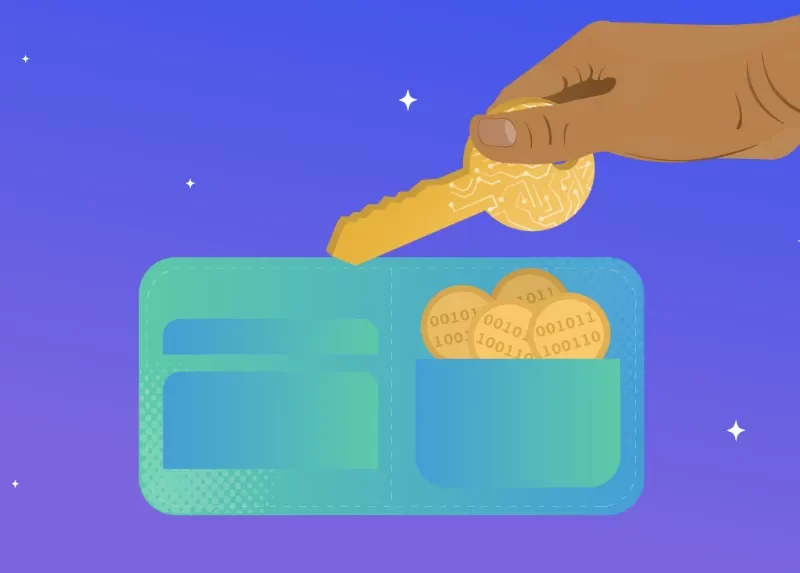Two of the most well-known hardware wallets for cryptocurrencies are the Ledger Nano S Plus and the Ledger Nano X. Which one is the best choice for you, then?
Ledger Nano S Plus is superior to Ledger Nano X because it costs $79 as opposed to $149 and offers the same coins, tokens, and DeFi integrations. The only benefit of the Nano X is bluetooth connectivity, which is not a feature that justifies paying twice as much.
Ledger Nano X: Pros & Cons
Pros
- Optional Bluetooth
- Supports more than 5500 cryptocurrencies
- Can connect with iOS
- Battery, capacity u to 8h in standby
- Durable steel case
Cons
- No touchscreen
- Expensive
Nano S Plus: Pros & Cons
Pros
- Support for Defi and NFT
- Supports 5500+ coins and tokens
- Increased device’s volume compared to Nano S
- Durable steel case
Cons
- No touchscreen
- Increased price from Nano S
- No Bluetooth
At a Glance: Ledger Nano S Plus Vs Nano X
| Ledger Nano S Plus | Ledger Nano X | |
| Type of wallet | Hardware (Cold) Wallet | Hardware (Cold) Wallet |
| Supported Currencies | 5,500+ (including NFTs) | 5,500+ |
| Purchase Cost | 79,00 USD | 149.00 USD |
| Wallet Compatibility | Compatible with 50+ wallets | Compatible with 50+ wallets |
| Incorporated Exchange | Yes | Yes |
| Mobile App | Yes (Android) | Yes (Android, iOS) |
| Backup | 24-word recovery phrase | 24-word recovery phrase |
| Bluetooth | – | Bluetooth compatible with Ledger Live Mobile |
Overview and Main Similarities
Experts with backgrounds in embedded security and cryptocurrencies founded Ledger in 2014 in Paris, France. The group created an operating system called BOLOS, which is integrated into secure chip Ledger Hardware wallets and various business solutions.
One of the smallest hardware wallets and most similar to a USB flash drive are Ledger devices, specifically the Nano S Plus and Nano X.
With support for Defi and NFT, Ledger Nano S Plus is a more recent and improved version of its predecessor, Nano S. Increased storage capacity and screen size are the primary distinctions between S and S Plus. The Ledger Nano S is no longer offered for purchase.
The two devices share a lot of similarities. For instance, you can manage over 5,500 digital assets and run up to 100 apps at once on Nano S Plus and Nano X.
Both devices have certified secure chips (CC EAL5+) and support USB-C connections. With Ledger, you can store more than 5,500 coins and tokens, and both platforms support up to 100 apps (the precise number depends largely on the size of the apps).
The 128×64 pixel screens on the Ledger S Plus and X allow for more effective communication with the device and connection to the Ledger Live desktop or mobile app.
Both are compatible with Linux, macOS, and Windows. They are also compatible with Android devices, and because Nano X has a Bluetooth connection, you can pair it with an iOS device.
Read More: Crypto Compare Guide 2023 – Exchanges, Wallets, Tokens & More
Ledger S Plus Vs Nano X: Main Differences
Along with many similarities, there are some notable differences as well.
Nano S Plus has no Bluetooth and no battery, while Nano X has an end-to-end encrypted Bluetooth connection and a battery life of about 8 hours.
Price is one of the main differences between the two products; Nano S Plus costs about half as much as Nano X.

Ledger S Plus Vs X: Specifications and Connectivity
The devices look quite similar to one another. Both screens are exactly 128 by 64 pixels in size. However, the Nano X is slightly larger than the Nano S Plus, measuring 72mm x 18.6mm x 11.75mm as opposed to 62.39mm x 17.40mm x 8.24mm for the Nano S Plus. Both devices are available in a variety of colors, including White, Blue, Ice, Purple, etc.
The screen quality is good on both, but Nano X is slightly more responsive thanks to its slightly more powerful hardware.
Each device has two physical buttons: the Nano X has one on each side, and the Nano S Plus has two at the top.
Anyone looking for convenient mobile or tablet connectivity with their Ledger Live app will love the Bluetooth capabilities of the Nano X.
Ledger Nano S Vs. X: Ease of Use
Even for beginners, setting up and using either hardware wallet is simple. The USB device has a screen, two buttons, and USB connectivity. The buttons make it simple to use the device menu. You might have to click back and forth a little bit more because there isn’t a touchscreen, though.
Users can get setup assistance from the Ledger Live app, which also provides recommendations for added security. In about five minutes or less, anyone can set up their device by following the instructions. Because of the bigger buttons, bigger screen, and higher resolution of the bigger Nano X, using it is a little bit easier.
For details on setting up a wallet, transferring cryptocurrency, and other device features, visit the extensive knowledge base offered by the Ledger website. To help users learn about cryptocurrency trading, The Ledger Academy provides a wealth of articles, videos, and tutorials about blockchain technology. Additionally, users can submit a support ticket or use the live chat option on the website.
Also Read: Ledger Nano S vs. X – Which One Is Better?
Nano Plus S Vs Nano X: Features & Functionality
Ledger Live APP
Ledger works well with the Ledger Live application on your mobile or desktop, which is one of its many advantages. As it completes the task at hand, Ledger Live is a useful app for both novice and seasoned users.
While Nano X can be connected via Bluetooth or USB-C, Nano S Plus can be connected via USB-C.
With Ledger Live, you can manage your accounts, buy, sell, and swap cryptocurrency, as well as stake or lend your assets while viewing crypto assets in real-time.
Staking through the Ledger Validator Node
Both Ledger devices make it convenient to stake your holdings and receive rewards. With their Ledger Live app for managing your assets or a third-party wallet that supports Ledger’s hardware devices, you have two options for staking your cryptocurrencies.
You can read our in-depth guide on Ledger staking to get more information.
Ledger Nano S Vs. X: Mobile App
The Ledger Live app, which can be downloaded on desktops, iOS or Android devices, is offered by the company even though the Ledger S and X devices operate via the two buttons and display. The mobile app’s user interface (UI) is simple and devoid of many gimmicky features. Additionally, it syncs instantly so you can manage your cryptocurrency from either a desktop or mobile app. Users can:
- See crypto balances in real-time
- Buy or sell crypto through Ledger’s partner, Coinify
- Utilize Changelly, a partner of Ledger, to exchange cryptocurrencies (not available in the U.S.-based users)
- Grow assets by staking or lending cryptocurrency
- Manage 27 coins and over 1,800 coins and tokens
Because of its simplicity, the Ledger Live app is well-liked; however, it lacks the cutting-edge features that are common in trendy wallets. Users may therefore prefer using tools from a cryptocurrency exchange if they want real-time market updates and charting features.
Nano S Plus Vs. Nano X: Supported Coins
Over 5500 coins and tokens, including Bitcoin, Ethereum, ERC20 tokens, NFTs, and many more, have excellent support in both versions of the Ledger Nano wallet.
Let’s examine the Ledger devices’ security features right now.
Ledger S Plus Vs Nano X: Security
Both devices are extremely secure, with Nano X’s secure element chip ST33 being more potent than Plus S’s ST31.
The private keys are kept in a tamper-resistant, EAL5+ certified, PIN code-locked, secure chip that has been verified by the ANSSI. In addition, both devices use the advanced “Blockchain Open Ledger Operating System,” a.k.a. The Ledger team’s BOLOS product.
End-to-end encryption of the Bluetooth connection on the Nano X ensures that, even if a hacker managed to intercept a transaction over Bluetooth, they would still need to sign the transaction using their private key. If you decide not to use Bluetooth, you can turn it off at any time. A USB-C cable is needed to connect the two devices.
Devices are also PIN code protected, equipped with the two-factor authentication (U2F) feature, and secured by a 24-word recovery phrase.
Transactions need to be verified using the actual physical buttons on the devices for an extra layer of security. This means that your wallet cannot be compromised by malware.
In July 2020, Ledger suffered a marketing data breach that made the information of about a million users available. Their devices’ security has nothing to do with this incident.
How to Set Up the Devices?
Due to their simple and user-friendly interfaces, both have setup procedures that are very simple. Let’s examine the primary actions you need to take to set up and configure your devices.
Nano S Plus
- Download and install the Ledger App to your computer or mobile,
- Connect the Nano S plus to a laptop using its USB port, or if you are connecting to Android, use an OTG (not supported on iOS),
- Follow the setup steps – click on Get Started on the app and set up a new device,
- Create a pin with 4 or 8 digits.
- The recovery seed phrase should be 24 words long. Be sure to save it somewhere secure and off-line!
- Your device is now ready after you complete the setup phase. All you have to do now to store your assets safely is download the apps you require for the various stored currencies.
Nano X
The setup is very similar, but unlike the Nano S Plus, your Nano X supports Bluetooth connections to iOS devices as well.
- Download and install the Ledger App to your computer or mobile,
- Follow the on-device instructions after pairing it via USB or Bluetooth.
- Make a password lock to prevent unauthorized access to the data on the device.
- The 24-word recovery seed phrase should then be written down and saved in a safe, offline location.
- Your Nano X is then ready for use.
Ledger S Plus Vs Nano X: Price
While Nano S Plus is much more cost-effective and has a price of just 79 USD, Nano X costs 149 USD.
Conclusion
One of the most well-known hardware cryptocurrency wallets is the Ledger line of products for a good reason. They provide a straightforward method for storing your cryptocurrency assets securely. As digital nomads, we particularly appreciate the devices’ size and USB-like design.
The larger storage capacity and screen size of the Nano S Plus are nice additions. Ledger is a great choice for anyone looking to store or trade many tokens, including NFTs, with an affordable, user-friendly, secure hardware wallet because both devices support a wide range of coins and tokens, including NFTs.
If bluetooth and battery life are crucial features for you, the Nano X is a better option but also more expensive. No matter which model you pick, you will nevertheless receive a reliable hardware wallet to keep your possessions secure.
If you want to see how these two compare, check out our details on the Trezor vs. Ledger comparison. Ledger is, along with Trezor, one of the most well-known and reliable companies behind hardware wallets.