Here, we’ll explain how to integrate Klaytn with your MetaMask wallet. First, we talk a bit about what Klaytn is and what it does, etc. If you prefer to add Klaytn directly to MetaMask rather than reading about it first.
To add the new network to your wallet, you can simply head over to the round button at the top-right corner and click the “Settings” option from the dropdown menu.
What is Klaytn?
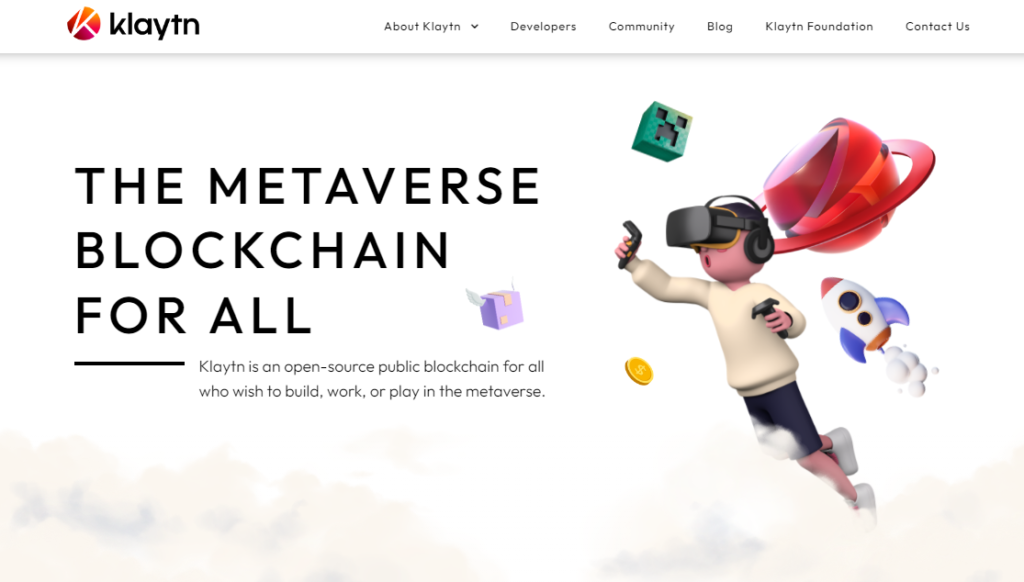
Kakao, a sizable public Korean company, founded the Klaytn blockchain. Numerous significant domestic services are owned by the Kakao corporation. Services like a digital bank, Kakaotalk, the most well-liked messaging app in the nation, and Kakao taxi.
The business decided to enter the cryptocurrency market as a result of a significant bull run in 2017. To finally launch the coin, the company had to overcome many obstacles. but additionally chose to turn it into an open-source project. So that the crypto community can stay involved. The coin was launched and has since been incorporated into Kakao services like Kakaotalk. Users can store their Klaytn tokens and NFTs in the messaging app’s built-in cryptocurrency wallet.
In addition to its corporate history, the blockchain moves at an impressive rate. With a TPS of 4000 Transactions per second which get confirmed within a second. because blocks on the blockchain only take one second to process. According to Klaytn, these transactions cost only 1/100 of what they would on Ethereum.
The chain also enables the delegation of these transaction fees. In this manner, the chain’s apps and businesses can cover the cost on behalf of their users. enhancing their experience in some way.
How to Add Klaytn Mainnet Cypress(KLAY) to MetaMask
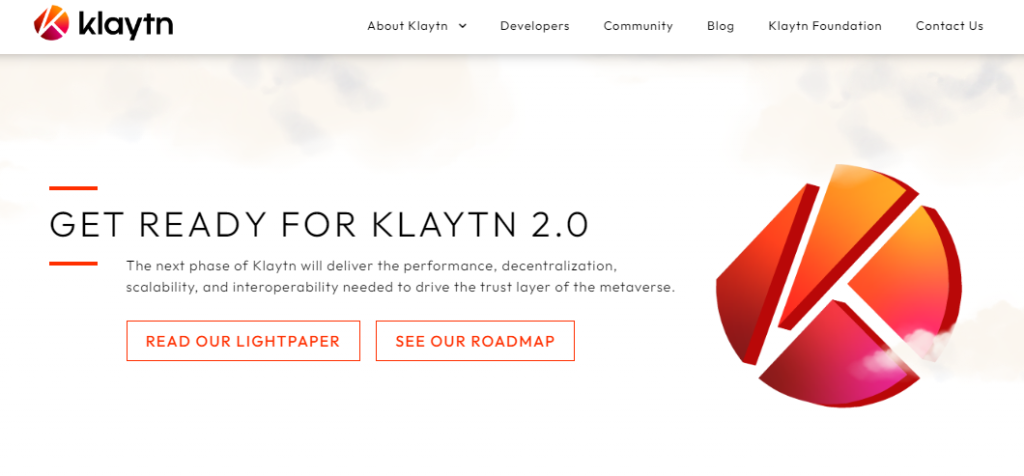
One of the most well-known software wallets for cryptocurrencies is called MetaMask, and it is accessible to users all over the world.
Here are the four easy steps to connect MetaMask to Klaytn Mainnet Cypress(KLAY).
- Step 1: MetaMask Installation & Wallet Creation
- Step 2: Wallet Configuration
- Step 3: Klaytn Mainnet Cypress(KLAY) Network
- Step 4: Import Tokens to Your Wallet
Step 1: MetaMask Installation & Wallet Creation
Installing the MetaMask Chrome extension is the first thing to do if you don’t already have a wallet.
- Open Chrome and visit the official Metamask website and click “Download Now”
- On the download page, select “Install MetaMask on Chrome”
- After installation, you’ll be asked if you’re “New to MetaMask?” along with several options like “Import Wallet” and “Create A Wallet”
- If it’s the first time you’re using MetaMask, click on “Create A Wallet”, or else, click on “Import Wallet” for your secret recovery phrase.
- You can access your MetaMask wallet by using the recovery phrase you receive after choosing the first option. The final step in creating a wallet will be to validate this recovery phrase.
Step 2: Wallet Configuration
The connection to the Ethereum blockchain is made using MetaMask, as was already mentioned. But in order to connect MetaMask to the Klaytn Mainnet Cypress(KLAY) DApps, specific settings must be changed so that the wallet is concentrated on the Klaytn Mainnet Cypress(KLAY) network nodes.
- On the Settings page, select “Network”
- To add Klaytn Mainnet Cypress(KLAY) manually, click “Add Network” in the upper-right corner.
Step 3: Klaytn Mainnet Cypress(KLAY)
- The KLAY icon will also appear next to your KLAY balance, and that’s it.
- The “Klaytn Mainnet Cypress(KLAY)” dropdown menu will be displayed in the upper-right corner.
The Klaytn Mainnet Cypress (KLAY) is now connected to MetaMask.
When you want to set it back to the Ethereum network, just select the “Klaytn Mainnet Cypress(KLAY)” option and select “Ethereum Mainnet”.
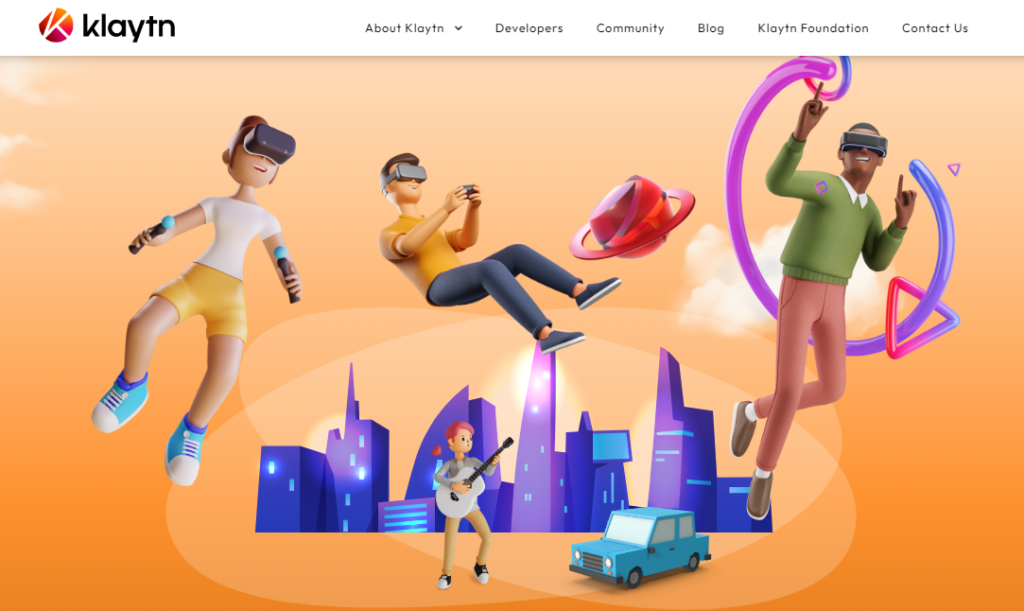
Step 4: Import Tokens to Your Wallet
It’s time to import tokens into your wallet now that you know how to add Klaytn Mainnet Cypress(KLAY) to MetaMask.
- Take note of and copy the token’s contract address.
- As soon as you click on the address, you’ll be taken to the Klaytn Mainnet Cypress explorer page, where you can copy the contact information.
- Once again open MetaMask and click on “Add Token”
- Paste the copied contract address in your MetaMask and select “Next”
- Complete the process by selecting “Add Token”
Read More: How Can I Reset My Metamask Password with Simple Steps
Final Thoughts
A fantastic blockchain platform called Klaytn is growing rapidly in popularity among cryptocurrency users. It offers developers an easy-to-use, EVM-compatible platform with great features, and it’s backed by one of the biggest internet companies in Asia. You can access well-liked dapps and services on the Klaytn network by adding Klaytn to your Metamask wallet. Additionally, KLAY may be used as a native currency to facilitate trade.
Read more to learn how to add other cryptocurrencies to MetaMask:



