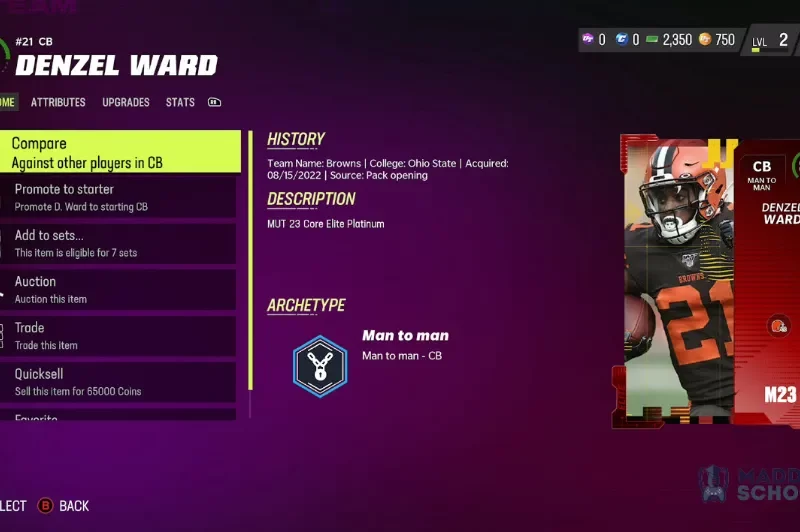How to buy and dtake Klima DAO? You can look up KlimaDAO at CoinMarketCap. Tap on the button labeled “Market” near the price chart.
Coinbase, Paypal (or Venmo), and Robinhood are your three main options in the US for doing this.
The most well-known of the three is probably PayPal (or Venmo), but as of now, it is not your best option if you intend to trade this cryptocurrency on other exchanges because the cryptocurrency in your account cannot be transferred to other accounts on or off PayPal.
Robinhood also has the same limitations as Paypal (or Venmo) where they “don’t currently provide you with access to your wallet or your wallet address” which means they do not offer a way for your to transfer your crypto out of Robinhood.
Therefore, we will concentrate on using Coinbase to purchase KILMA using USD in this guide.
How to Buy and Stake Klima DAO on Coinbase
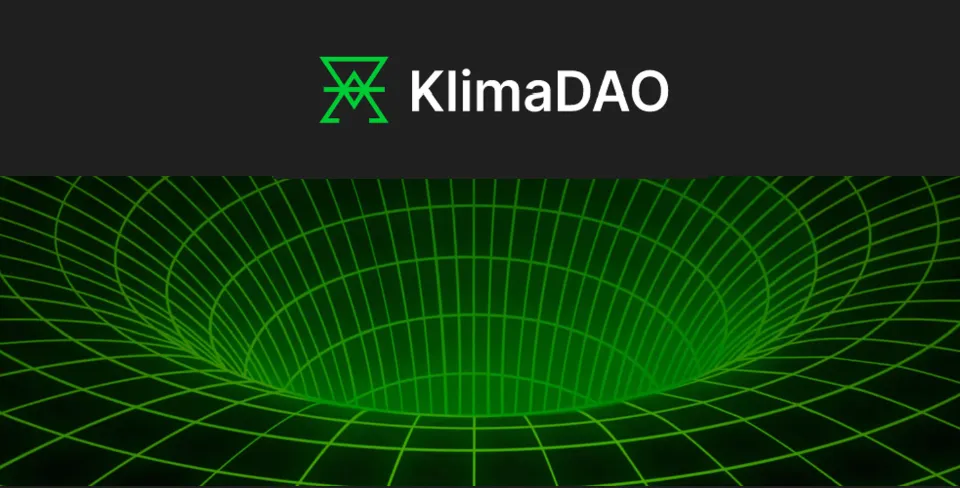
1. Setup Your Own Coinbase Account
To register for an account, go to Coinbase.
Step two can be skipped if you already have a Coinbase account.
Although you can manage your account using the Coinbase iOS (iPhone) and Android apps, signing up for an account on their website is the simplest option.
Visit their website first, as that is what you must do.
You must enter your email address in the get started box on their website once you have arrived there. You’ll use this email address to log in and manage your cryptocurrencies, so make sure it’s one you have access to as well as one you consider to be the most secure.
You should then see a pop-up asking you for a few more account details, including your first and last name, confirming your email address (which is extremely annoying because it sometimes will show up as blank), setting a password, and the state you reside in. Additionally, in order to open an account, you must be at least years old.(Read More: Is Staking Crypto Safe & Is It Worth Staking Crypto?)
2. Add a Payment (Funding) Method to Your Coinbase Account
To move on to step three if your funding method is already set up in your Coinbase account, click here.
To add a payment method to your account, you can either click on the “Add payment method” box that appears at the top of the main screen on Coinbase or your profile picture, followed by settings and payment methods
We have the choice of adding money to our Coinbase accounts in the US using a credit card or a bank account.
We’ve discovered that using a credit card is the quickest way to fund your account, but your maximum deposit amount will be less. Additionally, make sure to check with your credit card provider because some charge fees or the highest rates of interest when customers use their credit cards to buy cryptocurrencies.
Simply choose your bank account, provide Coinbase with some account information, and wait for the account to be verified in order to use it. Depending on the connection Coinbase has with your financial institution, this verification process may occasionally be automatic. If not, it may take a few days because Coinbase will make a few small deposits into your account that you must confirm.
You will have greater purchasing power when funding with a bank account as opposed to a credit card.
3. You’ll Need to Purchase Another Cryptocurrency First
There is one drawback to buying KILMA with USD, and that is this… Purchasing Klima DAO is not currently supported by Coinbase, but don’t worry. This effort won’t be in vain. We promise.
Next, all we have to do is buy a different cryptocurrency and then send it to a platform that allows for KILMA trading.
Since this is the most widely used trading pair, it is best to buy Bitcoin using USD on Coinbase.
4. Make Your First Purchase of Klima DAO
You should start a trade of that particular cryptocurrency for Klima DAO (KILMA) after the confirmation of your transfer of your cryptocurrency from Coinbase to your exchange’s wallet.
Since each exchange is different we can’t give you a step-by-step guide on how to make the trade, but we can give you a few pointers:
The first is paying market value when purchasing. This is the current price Klima DAO is trading at. There is nothing wrong with buying at this price, but if you want to get it for a lower price or believe the price will drop, look at the limit price.
Limit price specifies that you want to buy a certain quantity of Klima DAO (KILMA) at a particular cost. Your order will be filled if KILMA’s price drops to that level. Keep in mind that there is no assurance the price will decrease to your limit price given how volatile the market is.
How to Buy KlimaDAO on Binance?

1. Download a TrustWallet Wallet
In the Polygon/Matic network, there are a number of crypto wallets to choose from, but TrustWallet seems to be the most integrated. Wallet Chrome extension and Google Chrome can both be downloaded if you’re using a desktop computer. If the wallet is available, you can download it from the iOS App Store or Google Play if you prefer using your smartphone. Just make sure you are downloading the official TrustWallet Chrome extension and mobile app by going to their website.
2. Set Up Your TrustWallet
Using the Google Chrome extension for the wallet or the mobile app you downloaded in Step 1, register and set up the cryptocurrency wallet. You can use the support page for the wallet as a resource. Take note of your wallet address and be sure to keep your seed phrase secure. Later, on Steps 4 and 6, you will employ it.
3. Buy Polygon/Matic as Your Base Currency
You can buy the Polygon/Matic after setting up your wallet by logging into your Binance account and going to the Buy & Sell Crypto page. If you have never used Binance before, you can read our How to Buy Polygon/Matic guide to learn how to sign up and purchase your first cryptocurrency.
4. Send Polygon/Matic from Binance to Your Crypto Wallet
When you have purchased your Polygon/Matic, locate it in your Binance wallet section. Enter the necessary information after clicking on withdraw. Select Polygon/Matic as the network, then enter your wallet address and the desired transfer amount. When your Polygon/Matic shows up in your TrustWallet, click the withdraw button.
5. Choose a Decentralized Exchange (DEX)
You can select from a variety of DEXs; just make sure the exchange supports the wallet you chose in Step 2. You could visit 1inch to complete the transaction, for instance, if you use TrustWallet as your wallet.
6. Connect Your Wallet
Connect your TrustWallet wallet to the DEX you want to use by using your wallet address from Step 2.
7. Trade Your Polygon/Matic With the Coin You Want to Get
Choose your Polygon/Matic as the payment method, and then choose the KlimaDAO as the coin you wish to buy.
8. If KlimaDAO Doesn’t Appear, Find Its Smart Contract
You can use https://polygonscan.com/ to locate the smart contract address if the coin you want isn’t listed on the DEX. Following that, you can copy and paste it into 1inch. Be on the lookout for scams and confirm that you have the correct contract address.
9. Apply the Swap
Once you have completed the prior steps, select Swap from the menu.

Is Klima DAO a Good Investment?
The KLIMA coin is an integral part of the KlimaDAO ecosystem. But before investing any money, as with all altcoin investments, it is important to do extensive research on both the token and the related protocol. Here are a few points to consider before placing funds into KLIMA:
- sKLIMA: For staking KLIMA in the KlimaDAO protocol, users receive the sKLIMA token in a 1:1 exchange. sKLIMA tokens then accumulate staking rewards and must be deposited when original The protocol needs to do without KLIMA tokens. The sKLIMA token is not compatible with other decentralized finance (DeFi) applications and is only moderately liquid.
- High staking rewards: The KlimaDAO protocol offers substantial APY returns for staking the KLIMA token in an effort to reward carbon offsetting and promote long-term adoption. Although returns vary daily, the APY has been known to exceed 1000%. Rewards are distributed every 8 hours during a rebase.
- Financial activism: KlimaDAO leverages economic mechanisms to fight the ongoing battle with climate change – one of the most prominent risks the entire population faces. In 2021, KlimaDAO was in charge of acquiring 2% of the entire voluntary carbon market, according to reports from leading sources in the industry. The KlimaDAO project has absorbed more than 16 million tons of carbon dioxide emissions, or 80 hectares of forest. Those looking to invest money while preserving the environment may find the project especially alluring.