Webull is a popular online brokerage platform that allows users to buy and sell various securities, including cryptocurrencies. If you’re interested in buying crypto on Webull, this guide will walk you through the steps.
Step 1: Sign up for a Webull account
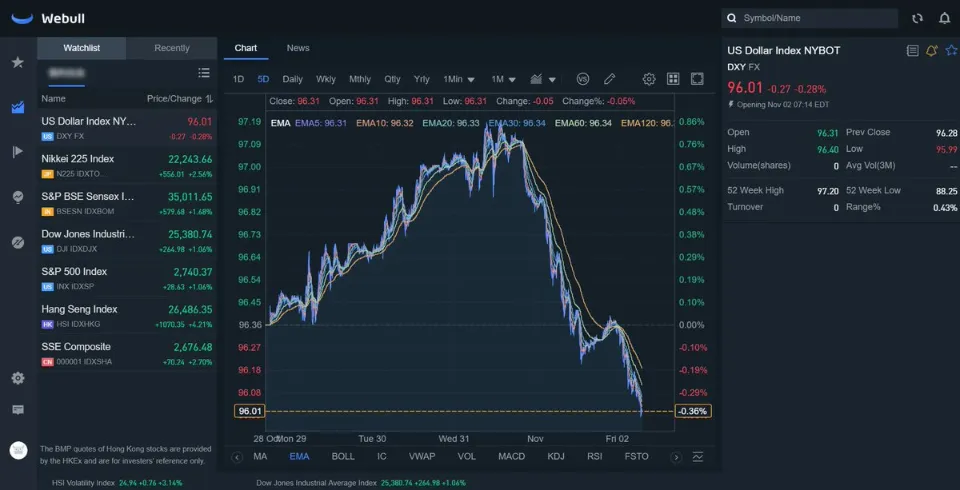
To buy crypto on Webull, you’ll need to sign up for an account. You can do this by visiting the Webull website or downloading the mobile app and following the prompts to create an account.
Step 2: Fund your account

Once you’ve created an account, you’ll need to fund it with cash. You can do this by linking a bank account or transferring funds from an existing brokerage account. Webull does not accept credit card payments for crypto purchases.
Step 3: Navigate to the cryptocurrency page
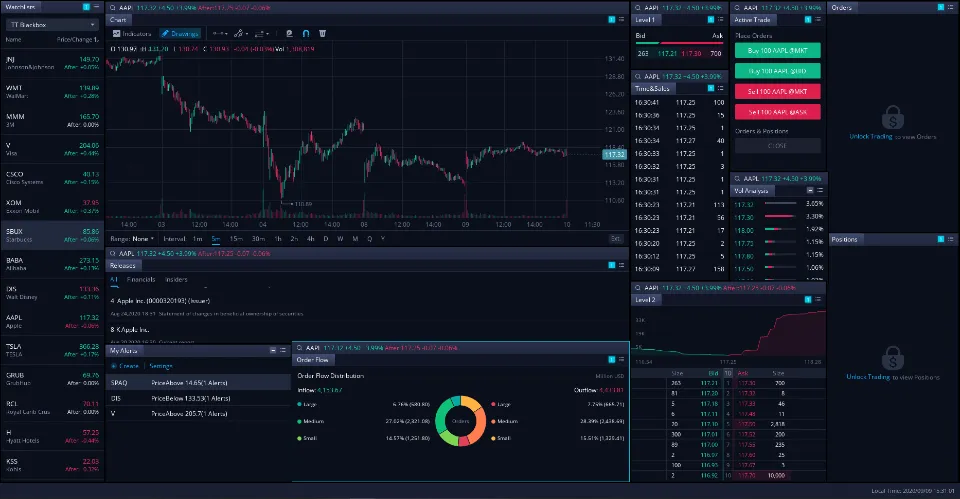
Once your account is funded, navigate to the cryptocurrency page on Webull. You can find this by clicking on the “Crypto” tab in the main menu.
Step 4: Choose the cryptocurrency you want to buy

On the cryptocurrency page, you’ll see a list of available cryptocurrencies. Choose the one you want to buy by clicking on its name.
Step 5: Place an order
Once you’ve selected the cryptocurrency you want to buy, you’ll need to place an order. There are two types of orders you can place on Webull: market orders and limit orders.
A market order is an order to buy or sell a security at the best available price. This means that you’ll pay the current market price for the cryptocurrency you want to buy.
A limit order is an order to buy or sell a security at a specific price or better. This means that you’ll set a price at which you want to buy the cryptocurrency, and if the market price reaches that price, your order will be executed.
To place an order on Webull, click on the “Buy” button for the cryptocurrency you want to buy. Then, choose whether you want to place a market order or a limit order. If you choose a limit order, enter the price at which you want to buy the cryptocurrency.
Step 6: Confirm your order

Once you’ve placed your order, you’ll need to confirm it before it can be executed. Review the details of your order, including the amount of cryptocurrency you’re buying and the price you’re paying. If everything looks correct, click the “Confirm” button to submit your order.
Step 7: Monitor your order
After you’ve placed your order, you can monitor it on the “Orders” tab of the cryptocurrency page. You’ll see the status of your order, including whether it has been filled or is still pending.
Step 8: Sell your cryptocurrency
When you’re ready to sell your cryptocurrency, you can do so by navigating to the cryptocurrency page and clicking on the “Sell” button for the cryptocurrency you want to sell. Follow the prompts to place a sell order.
Conclusion
Buying cryptocurrency on Webull is a straightforward process that can be completed in just a few steps. By following the steps outlined in this guide, you can buy and sell cryptocurrencies on Webull with confidence. However, it’s important to remember that cryptocurrencies are a highly volatile and risky investment, and you should only invest what you can afford to lose.



