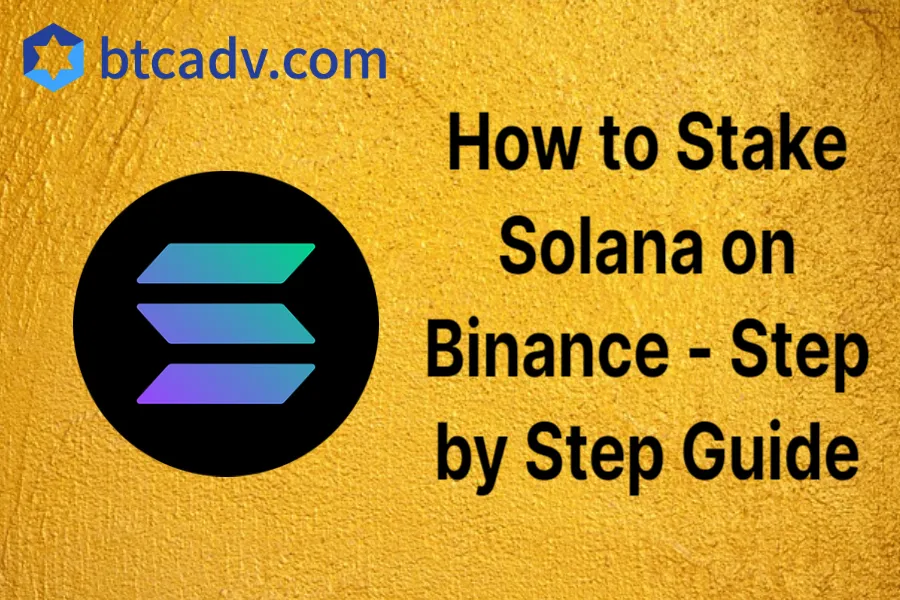Solana is a rapidly growing blockchain network that has gained a lot of attention from investors and developers in the crypto world. Binance, one of the world’s largest cryptocurrency exchanges, offers a way for users to stake Solana tokens and earn SOL rewards for helping to secure the network. In this guide, we will walk you through the steps required to stake Solana on Binance.
What is Staking?

Staking is a process where users hold and lock their cryptocurrency in a wallet or platform to help validate transactions on the network. In return for this, stakers receive rewards for their contribution to the network. Solana uses a Proof of Stake (PoS) consensus mechanism, which means that stakers are chosen to validate transactions based on the number of tokens they hold. (Read More: Is Staking Crypto Safe & Is It Worth Staking Crypto?)
How to Stake Solana on Binance

Step 1: Create a Binance Account
The first step is to create an account on Binance if you don’t already have one. Visit the Binance website and click on the “Register” button. Follow the on-screen instructions to complete the registration process.
Step 2: Deposit Solana Tokens
Once you have created your Binance account, you need to deposit Solana tokens into your account. You can do this by clicking on “Deposit” and then selecting “Solana” from the list of supported cryptocurrencies. Follow the instructions to send Solana tokens to your Binance wallet.

Step 3: Navigate to the Staking Platform
After depositing Solana tokens, navigate to the staking platform on Binance. Click on “Finance” at the top of the screen, and then select “Staking” from the drop-down menu.
Step 4: Choose Solana as the Staking Asset
On the staking platform, select Solana as the staking asset. Click on “Stake Now” and then choose the amount of Solana tokens you want to stake.
Step 5: Confirm and Stake
Before staking your Solana tokens, ensure that you have read and understood the terms and conditions of the staking program. If you agree to the terms and conditions, click on “Confirm” to stake your Solana tokens. Once the transaction is confirmed, you will start earning rewards for staking your Solana tokens.

Conclusion
Staking Solana on Binance is a great way to earn rewards for helping to secure the network. By following the steps outlined in this guide, you can start staking Solana on Binance and earn rewards for your contribution to the network. As with any investment, it’s important to do your own research and understand the risks involved before staking your Solana tokens.
Stake Solana (SOL) in the Following Different Exchange Platforms in BtcAdv!
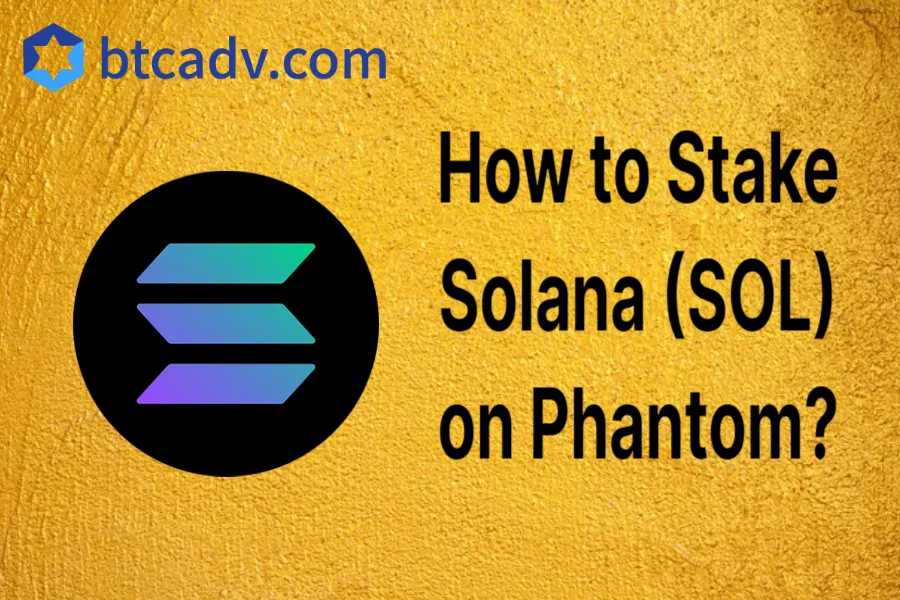
How to Stake Solana (SOL) on Phantom – Is It Easy to Earn SOL?
- Step 1: Create a Phantom Wallet
- Step 2: Transfer SOL to your Phantom Wallet
- Step 3: Delegate your SOL to a Validator
- Step 4: Monitor your Staking Rewards
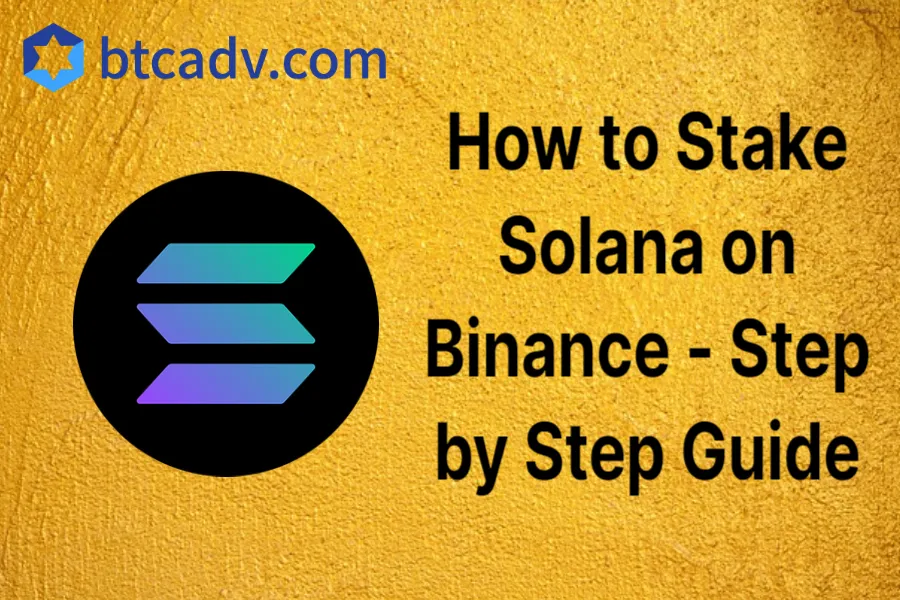
How to Stake Solana on Binance – Step by Step Guide
- Step 1: Create a Binance Account
- Step 2: Deposit Solana Tokens
- Step 3: Navigate to the Staking Platform
- Step 4: Choose Solana as the Staking Asset
- Step 5: Confirm and Stake

How to Stake Solana (SOL) in Ledger Live – Should I Try It
- Step 1: Purchase a Ledger Wallet
- Step 2: Transfer SOL Tokens to Your Ledger Wallet
- Step 3: Install the Solana App on Your Ledger Wallet
- Step 4: Connect to a Solana Staking Pool
- Step 5: Stake Your SOL Tokens

Solana(SOL) Staking on Huobi Pool – Easy Guide to Try
- Step 1: Create a Huobi Account
- Step 2: Deposit SOL into Your Huobi Account
- Step 3: Navigate to the Staking Page
- Step 4: Confirm Your Staking Request
- Step 5: Start Earning Rewards

Solflare Solana (SOL) Staking Guide – What Should You Pay Attention to
- Step 1: Create a Solana Wallet on Solflare
- Step 2: Transfer Solana to your Solflare Wallet
- Step 3: Choose a Validator to Stake your Solana
- Step 4: Stake your Solana
- Step 5: Monitor your Staking Rewards

How to Stake Solana on Coinbase – Is It Work?
- Step 1: Within Coinbase, navigate to the SOL tab.
- Step 2: Locate the section titled “Actions.”
- Step 3: Simply press the Stake button.
- Step 4: Choose the Blockdaemon validator.
- Step 5: Enter the amount of SOL you want to stake and follow the on-screen instructions