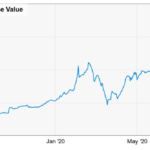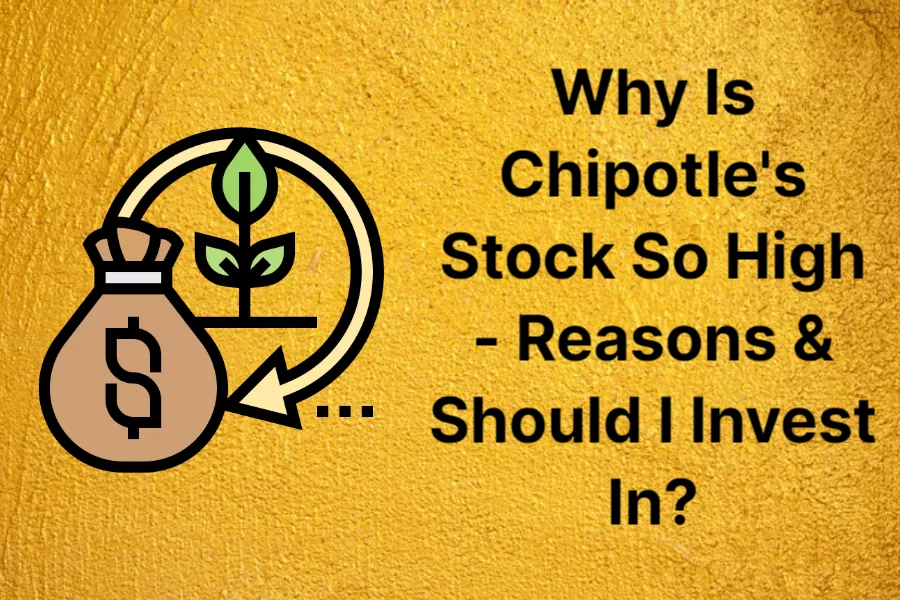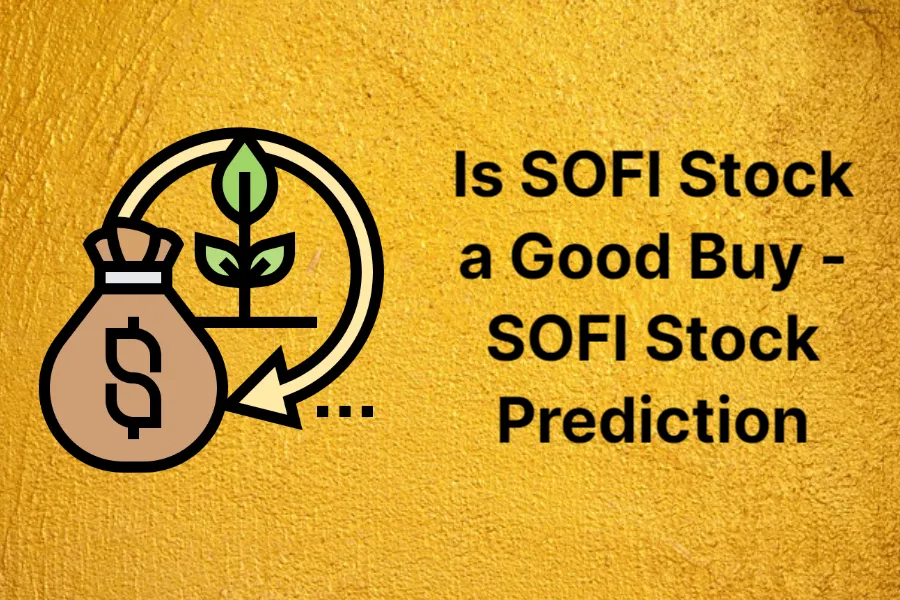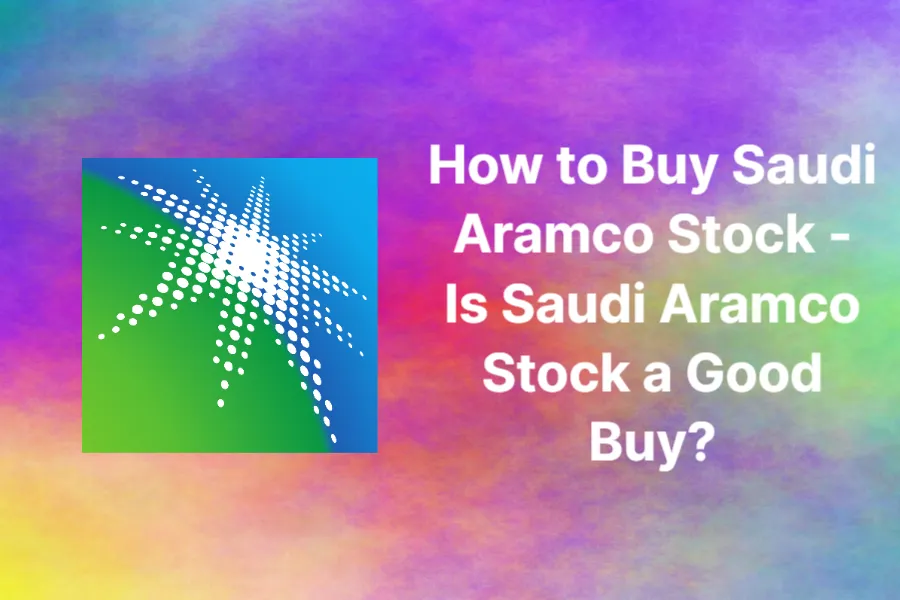Buying stocks has never been easier with the advent of technology and the rise of digital platforms. With just a few clicks on your smartphone or computer, you can purchase stocks from anywhere in the world. One of the most popular payment methods for buying stocks is PayPal.
Although you cannot buy shares on PayPal directly, you can use stockbrokers. And
eToro is the best stock broker that accepts using PayPal as a payment method.
In this post, we will discuss how you can buy stocks with PayPal, the benefits of using this payment method, and some tips to help you make the most of your investments.
What is PayPal?

PayPal is an online payment system that allows users to make secure and fast online transactions. It is one of the most popular online payment methods, with over 300 million active users worldwide. PayPal can be used to send and receive money, pay bills, and make online purchases. The platform is user-friendly, secure, and offers various payment options, including credit/debit cards, bank transfers, and PayPal balances.
Why Buy Stocks with PayPal?
There are several benefits to using PayPal to buy stocks. First, PayPal is a secure payment method that protects your financial information. The platform uses advanced encryption and anti-fraud technology to ensure that your transactions are safe and secure. Second, PayPal offers fast and convenient payments, allowing you to buy stocks quickly and easily. Third, PayPal has no transaction fees for buying stocks, which can save you money in the long run.

How to Buy Stocks with PayPal?
Buying stocks with PayPal is a straightforward process that can be completed in a few simple steps.
Step 1: Choose a Stockbroker
The first step is to choose a stockbroker that accepts PayPal payments. You can do this by researching online or asking for recommendations from friends or family members who have experience in buying stocks. Some popular stockbrokers that accept PayPal payments include eToro, Plus500, and IG.
Step 2: Create an Account

Once you have chosen a stockbroker, the next step is to create an account. You will need to provide some personal information, including your name, email address, and phone number. You may also be required to provide proof of identity, such as a passport or driver’s license.
Step 3: Fund Your Account
After creating your account, you will need to fund it with money. To do this, you can link your PayPal account to your stockbroker account and transfer funds from your PayPal balance or bank account. Some stockbrokers may also accept credit/debit card payments.
Step 4: Buy Stocks

Once your account is funded, you can start buying stocks. You can search for stocks by name or symbol and select the number of shares you want to buy. After confirming your order, the stocks will be added to your portfolio, and you can monitor their performance.
Check More Stocks Information in BtcAdv Blog!
Tips for Buying Stocks with PayPal
Here are some tips to help you make the most of your investments when buying stocks with PayPal.
- Research before investing
Before investing in any stock, it is essential to do your research. Look at the company’s financial statements, growth prospects, and industry trends to make an informed decision.
- Diversify your portfolio
Diversification is key to reducing risk when investing. Spread your investments across different stocks, sectors, and markets to minimize your exposure to any one company or industry.
- Set realistic goals
Investing in the stock market is a long-term game. Set realistic goals and expectations, and don’t get caught up in short-term fluctuations.
- Monitor your investments
Keep track of your investments regularly and adjust your portfolio as needed. Stay informed about market trends and news that may impact your stocks’ performance.
Conclusion
In conclusion, buying stocks with PayPal is a convenient, secure, and cost-effective way to invest in the stock market. By following these tips and investing wisely, you can potentially reap the benefits of the stock market and achieve your financial goals.
FAQs
Does Elon Musk Have Shares in PayPal?
Under Thiel, the business concentrated on providing a money-transfer service, and in 2001, it changed its name to PayPal. Since Musk held the largest percentage of shares (11.72%), he received $175.8 million when eBay purchased PayPal for $1.5 billion in stock in 2002.
Can You Buy Crypto in PayPal?
Using the PayPal website or mobile app, you can purchase Bitcoin. Start by choosing Crypto from the navigation bar after logging in or creating an account. You will be required to submit some personal information for an identity check after selecting Bitcoin from the list of cryptocurrencies.
Is PayPal Cheap Stock?
Based on its projected earnings multiple, PayPal’s stock is undervalued. Online payment processing has long been associated with PayPal (PYPL -3.29%). However, as a result of increased competition, that area has grown more crowded.