A cryptocurrency wallet app designed for the Ethereum blockchain is called MetaMask. It is accessible through the MetaMask web browser extension or mobile app.
It’s simple to mix up or forget one of your passwords since the browser extension and mobile app each support different password settings. You should be able to modify your MetaMask password on both of these devices, for this reason.
You must open the MetaMask extension and import your wallet using your Secret Recovery Phrase in order to change your MetaMask password.
We’ll demonstrate how to change your password on the MetaMask PC browser extension and mobile app in this article. You’ll discover how to view your Secret Recovery Phrase on both devices in addition.
Read More: Metamask vs Coinbase: Which Crypto Wallet I Should Choose?
How to Change Your Password in MetaMask?
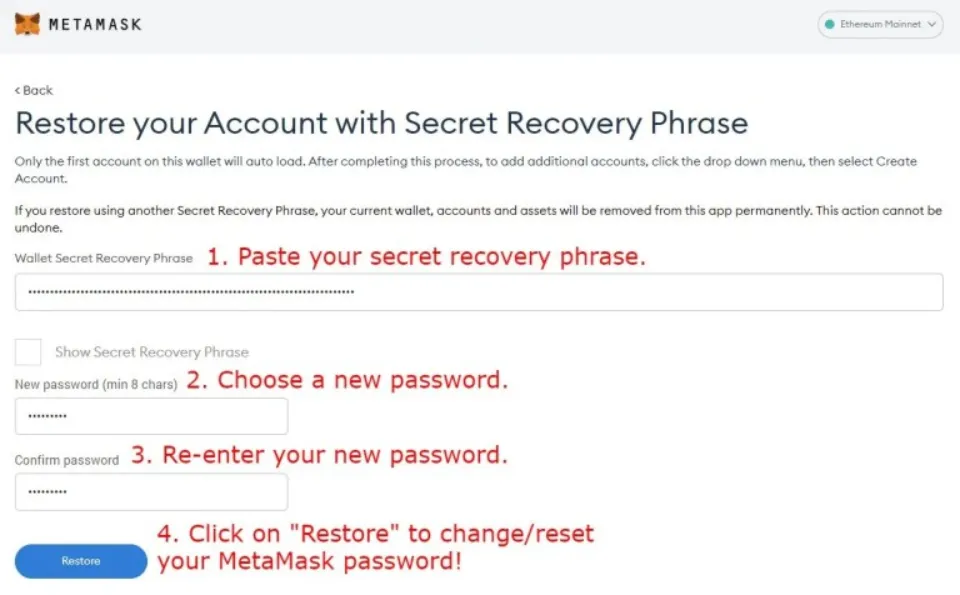
You must first enter your password each time you access your MetaMask wallet. A non-custodial cryptocurrency and token wallet, MetaMask should be remembered. You are the only custodian of your assets, in other words. Your password, username, or email address won’t be saved in the MetaMask database, nor will any other information pertaining to your MetaMask wallet. In its place, all of your data is shown locally, either on the mobile app or the browser extension.
Read More: Custodial vs Non-Custodial Wallets – Difference & Which One to Choose
When you know what it is, changing your password on MetaMask is simple. You must reset your MetaMask password if you can’t recall it. The Secret Recovery Phrase, which functions as a sort of MetaMask wallet password, is used for this. When you first create your account, you are given your Secret Recovery Phrase, which cannot be altered. 12, 15, 18, 21, or 24 words are all that are allowed. Additionally, since accessing it without a password puts you in a catch-22 situation, it’s crucial to write it down somewhere when creating your account.
How to Change Your Password in MetaMask on An iPhone?

First, let’s see how you would change your password in MetaMask on your iPhone:
- Get your iPhone and launch the MetaMask app.
- your current password here.
- Select the “Login” button.
- In the upper-left corner of the screen, tap the three horizontal lines.
- Continue to the “Security & Privacy” tab.
- Find “Change Password” on the list of options.
- Write the new password down.
- Verify your new password.
All of it boils down to that. If you don’t see the “Change Password” option, then you have to reset your password with the Discreet Recovery Word. The same approach must be taken if you forget your password. Here’s how it’s done on an iPhone:
- Launch the app.
- The three lines in the top-left corner should be touched.
- Go to “Log Out” at the bottom of the menu.
- Select the “Import using Secret Recovery Phrase” option under the “Unlock” button.
- Submit your Secret Recovery Phrase.
- Enter and then verify your new password.
- Tap on the “Import” button.
You can use face ID on some iPhone models to sign into your MetaMask account. You should nevertheless use a conventional password, which is strongly advised.
What Happens If I Lose Both Metamask Password and Seed Phrase?

Since you no longer have access to your wallet, you are unable to change the account’s password if you lose both your Metamask password and the account seed or recovery phrase.
If you can locate your seed phrase or your Metamask vault data, that would be the only solution to this problem. If Metamask was already installed on your computer or mobile device when you last accessed the wallet, the latter is much simpler.
Additionally, if you use the Metamask mobile app and have biometrics enabled (FaceID, fingerprint, or face unlock), you can access your wallet and then transfer all the funds it contains to another wallet that you have full control over.
What Are the Password Requirements for Metamask?
Although Metamask doesn’t have any strict rules regarding passwords, they do advise that they be 8 characters or longer.
The app will tell you if it thinks the password your set is “Good” or “Weak” as you type.
Wrapping Up
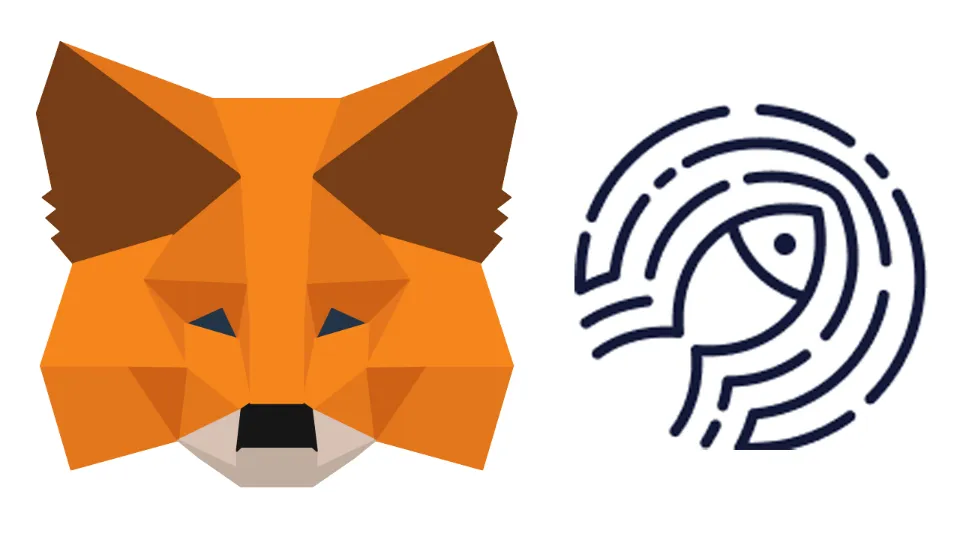
Changing your password in Metamask is simple if you’re logged in, but if you’re locked out of your account, you can always reset your password by re-importing the wallet into Metamask using its secret recovery phrase.
If you don’t have the wallet’s recovery phrase and password, things will start to get tricky.
FAQs
Does MetaMask Have a Password?
You might not be accustomed to how MetaMask uses passwords. This is primarily due to the fact that MetaMask is a self-custodial wallet (also referred to as non-custodial, though we’re phasing out this term); it’s not a typical cloud-based app where we store your username and password.
How Do I Change My MetaMask Login?
To switch accounts, click your connected address at the bottom of the screen, then click “Disconnect”. Next, choose the desired account from the list on the main Metamask page, and then follow these instructions to reconnect to 1 inch.
Can Someone Access My MetaMask Wallet?
Both transactions and missing money cannot be recovered. The fact that MetaMask is a self-custodial wallet means that neither a third party nor you can control who has access to your account or your money.
What Happens If I Reset MetaMask?
The network ID is treated by MetaMask as a clean network in a new state when you reset, effectively wiping the transaction history. Resetting your account only affects the current network, so keep that in mind. Before resetting, we recommend you download your state logs.



