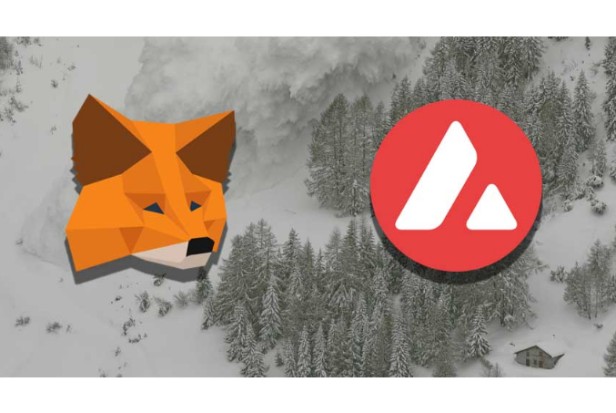You can find instructions on how to add the Avalanche network to MetaMask in this manual. AVAX coins can also be sent from Binance to MetaMask using the Avalanche wallet, which I will also demonstrate.
Can I Add Avalanche to a MetaMask Wallet?
Because the Avalanche C Chain network is an Ethereum Virtual Machine (EVM) compatible blockchain, you can add it to your MetaMask wallet. This indicates that the protocol was created using the Solidity programming language, which is native to the EVM.
Any EVM-compliant network, including the Avalanche platform, can currently be added to the MetaMask Web3 wallet. In order to add Avalanche to MetaMask, the Avalanche foundation has published an official tutorial.
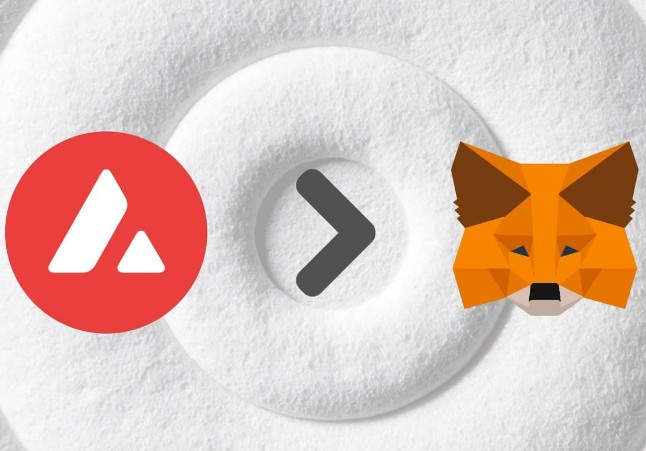
How to Add Avalanche to MetaMask
Setting Up Avalanche Network on MetaMask
- Select custom RPC by clicking the circle in the top right corner first.
- Copy and paste the main-net information as it appears in the image below. After you are done, click Save.
Creating Avalanche Wallet
To connect Binance and Metamask, we must build an Avalanche wallet.
- The Avalanche wallet https://wallet.avax.network/ must now be installed. Create a new wallet by clicking.
- To create a key phrase, click.
- Enter your key phrase in writing then go on.
- Type in the missing words to confirm.
- Press access wallet.
- Because you might need to restore the wallet along with the key store file during the process, export the private key.
- Copy X chain.
- Now that the Avalanche wallet is prepared, we must fund it with some AVAX coin. The most effective way to do this is to purchase it from a platform like Binance. Decide which coin you want to buy (BNB, BTC, or USDT) and then go to Binance.com, select markets, and then choose AVAX.
- Select Avalange coin (AVAX) and click withdraw after opening your wallet on the Binance exchange.
- adhere to the directions below. paste the address you copied from step 8 into step one.
The transaction will show up in your Avalanche wallet a short while later.
Sending AVAX from Avalanche Wallet to MetaMask
To send AVAX to MetaMask, we will now use the Avalanche wallet.
- Follow the instructions below to transfer the coins between the chains.
- Now copy the address in MetaMask. Ensure that the Avalanche network is active.
- Click send, then select C chain, enter the amount, paste the address you copied from MetaMask, and then click confirm.
Your transaction will be visible on your Metamask wallet in a minute.
Congratulations! You now understand how to add the Avalanche Network to MetaMask and use the Avalanche wallet to send coins to it.
About AVAX
By Emin Gün Sirer, Kevin Sekniqi, and Ari Juels, Avalanche was established in 2018. Its main office is in Ava Labs, New York City. Unprecedented speed, scalability, and security characterize this decentralized blockchain platform. With 10,000 transactions per second support, avalanche consensus reaches finality in under a second. The native digital currency of the Avalanche network is the Avax token.
The Proof-of-Stake consensus mechanism, which is a variation, is the foundation of Avalanche consensus. There are several subnetworks that make up the Avalanche network, and each has its own validators. A relay network links these subnetworks together.
As well as being used to cover transaction costs and gas, the Avalanche AVAX token also takes part in the consensus process. Several features of the secure blockchain platform Avalanche make it immune to 51% attacks and other security risks.
Ethereum smart contracts and ERC-20 tokens are compatible with the Avalanche network. An excellent platform for creating decentralized applications, ICOs, and STOs is Avalanche AVAX.
Read Also: