Bitmain’s Antminer L3++ official website parameters are exactly the same as L3+ parameters, only the price is more expensive, we not only wants to ask, is it really not a joke?
But take a closer look, and find that the product description of the official website is marked in red font, L3++ may have better parameters than L3+.
So what exactly is Bitmain selling? Our team became more and more curious. So we got an L3++ to give everyone a review, find out, and find out what Bitmain sells.
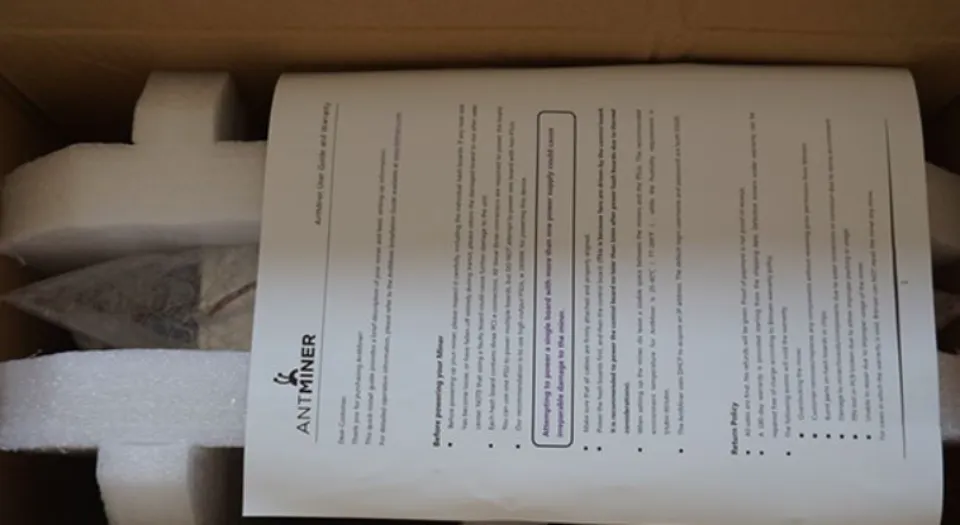
Same box, same instructions
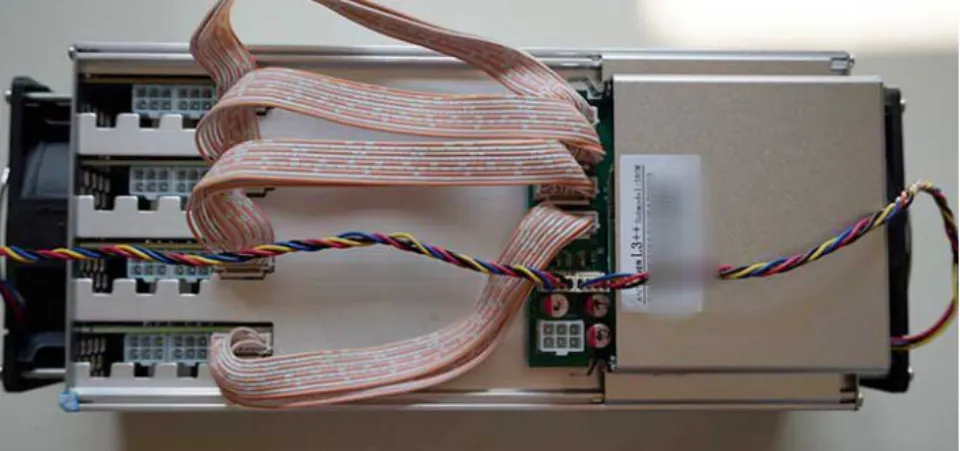
The same shape The label name is L3++

TAKE A POSITIVE LOOK AT THE ANTMINER L3++
Seeing now, it still feels no different from L3+.
Take a closer look at the label, Submodel: 580M, those familiar with Antminer know what this means – computing power 580M, Ant L3+ is only 504M, it seems that there are still surprises. This is the better parameter that the official website says, and it is indeed good, with 580M.
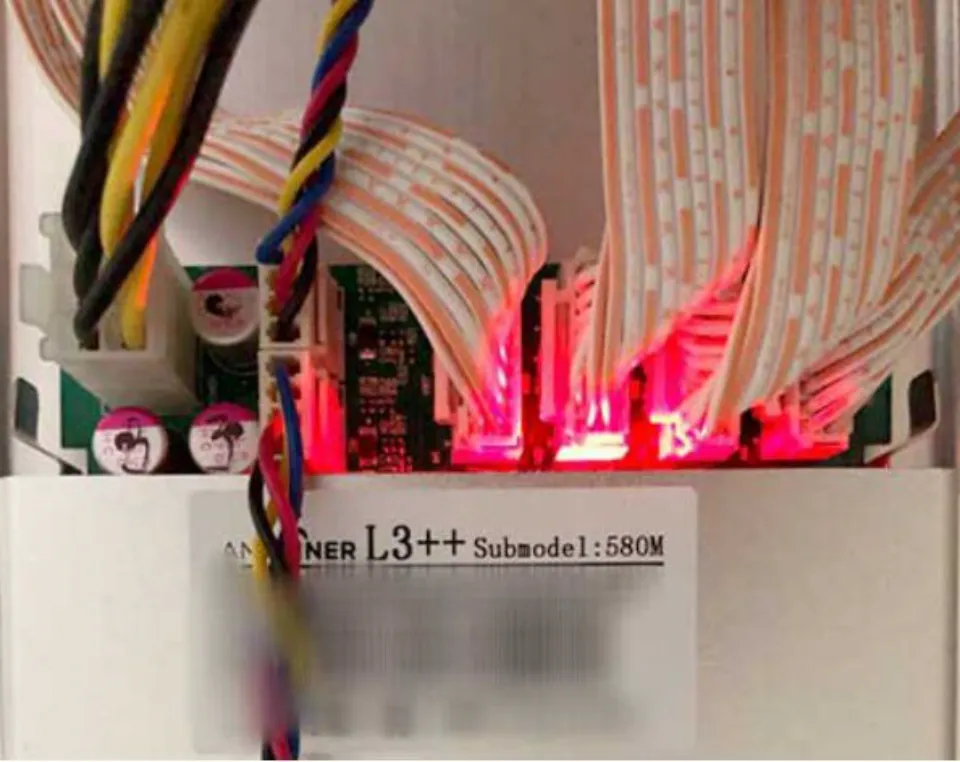
Next, we began to do a regular and more detailed parameter evaluation.
Once assembled, you can start the evaluation.
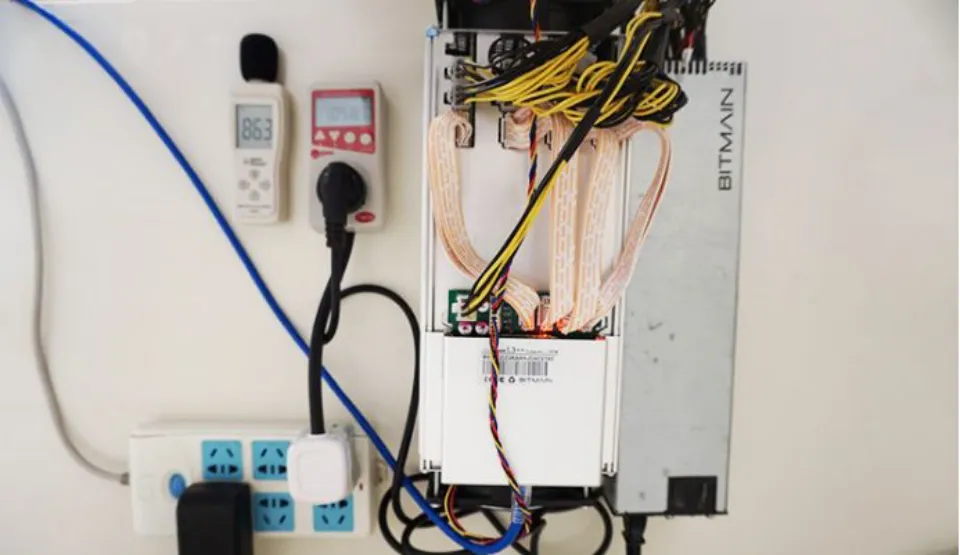
Connect the power supply, plug the power meter into the plug, connect the network cable to the router, and you are ready.
Turn on the switch to start the test.
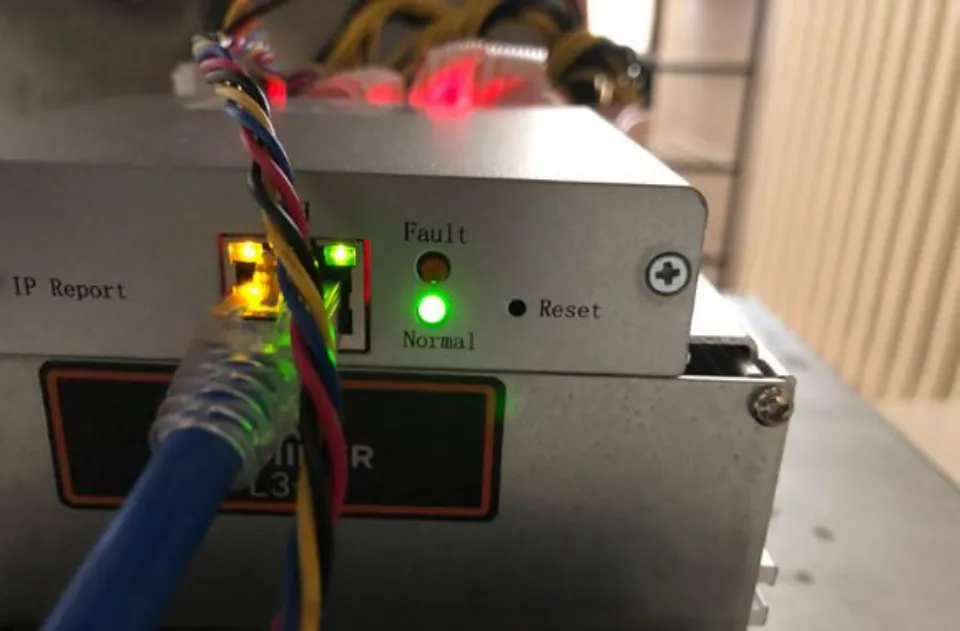
The green light is on and working properly.
Log in to the miner console with a computer, we find the IP address of the miner (search through the router, or use the miner IP lookup tool), enter the http:// miner IP in the browser (for example: http://192.168.1.123).
Successfully enter the login interface of the mining machine and enter the default password root root to enter the mining machine console.
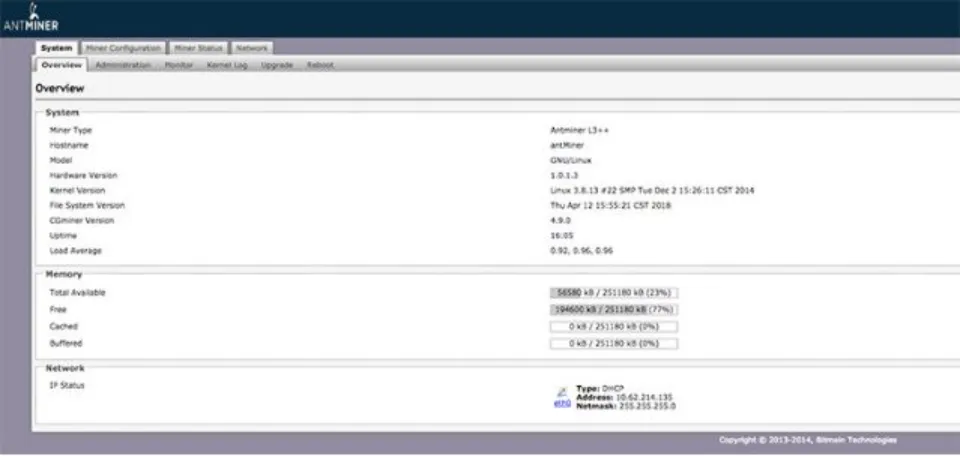
From the console we can see the miner model: Antminer L3++.
Switch to the Miner Configuration tab to configure the miner information.
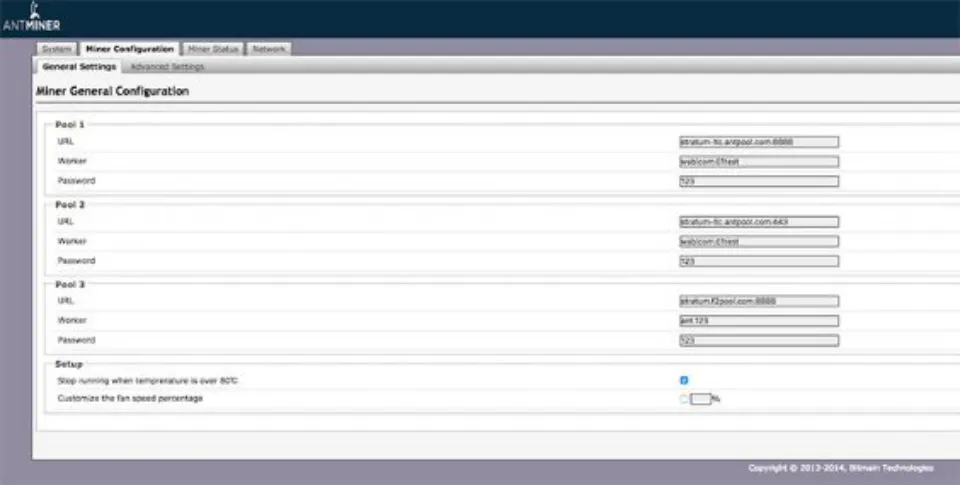
We use antpool, the official mining pool of ant, configure and save, the miner automatically restarts to apply the new configuration, and then we switch to the Miner Status tab to check the running status of the miner.
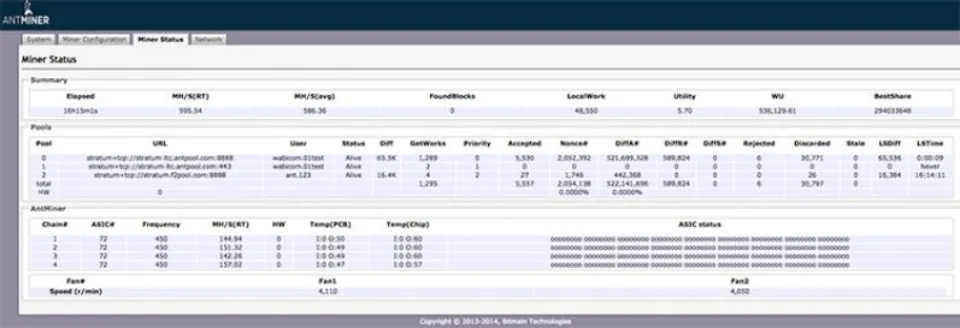
After the stable operation of the miner, we measure the power, temperature and noise parameters of the miner.
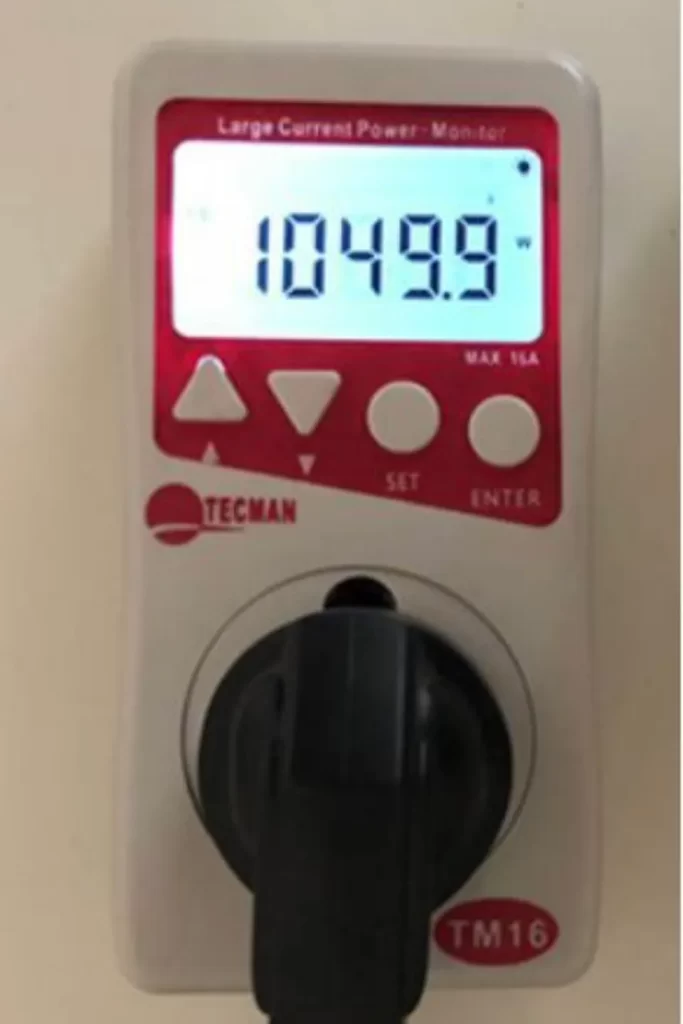
The power is 1049.9W, the miner is close, and the noise is 82.5 dB.

Miner noise outside 5 meters: 70.4 dB.

The temperature of the air outlet is 39.7 degrees, because the temperature is not high for a long time after running, we will test it again after a period of operation.
After the miner worked stably, we let him run for 12 hours and later saw how stable his work was.
After 12 hours, we test the temperature again.

The temperature at the air outlet is 46.7 degrees, and the temperature is not high. Take a look at the miner status.
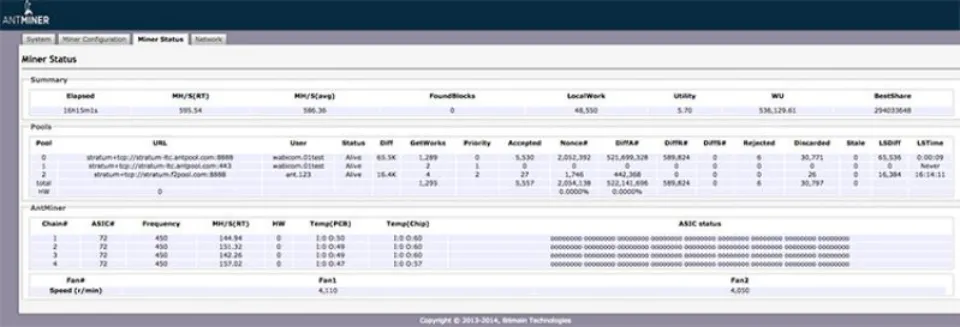
The average computing power is 586M, the temperature of the computing power board is below 50 degrees, the working condition is good, and then look at the computing power.
The computing power is 596MH/s, which is relatively stable and even exceeds the official parameter of 580M.
Summary:
Test results and comparative data
Although the L3++ computing power is 76M higher than L3+, we can also see from the test that the power consumption is also much higher, and the power consumption per unit of computing power is higher than that of L3+.

