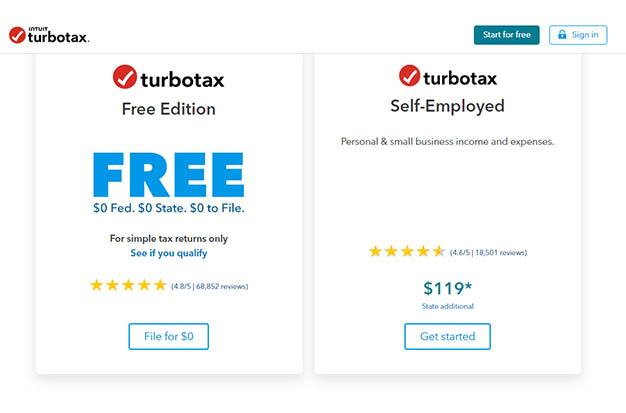With the help of TurboTax Online, you can prepare and electronically file your tax return from just about any computer or mobile device that has access to the Internet. Nothing needs to be saved on your computer, and there is no software to install.
What Is Turbotax
With the most thorough coverage of imports, including the top 15 exchanges, TurboTax Online has emerged as the industry leader in crypto taxes. Cryptocurrency taxes can be easily imported into TurboTax Online and understood, just like taxes on other investments, whether you invest in cryptocurrencies through Coinbase, Robinhood, or other exchanges.
Regardless of your investments, including stocks, bonds, ETFs, cryptocurrencies, rental property income, or other types, TurboTax Premier has you covered. Filers can easily import up to 10,000 stock transactions from hundreds of financial institutions as well as up to 4,000 cryptocurrency transactions from the top crypto exchanges. While completing your taxes, broaden your knowledge and comprehension of taxes.
How To Enter Your Cryptocurrency Report Using Turbotax
In the US and Canada, TurboTax is a very well-liked software program for filing taxes. Both the desktop and online versions of the TurboTax software are supported by CryptoTaxCalculator. The steps for using TurboTax to file your cryptocurrency taxes are listed below.
1. Visit the TurboTax Website
Log into your TurboTax account. Please be aware that in order to complete your crypto taxes on the desktop and online versions, you must have the Premier Plan or higher. For your TurboTax account, fill out your personal information.
2. Choose your package
There are four different TurboTax packages, but only the Premier and Self Employed packages support reporting for cryptocurrencies. Click “Start for free” to begin after selecting one of the two packages.
3. Provide your details
You will need to provide some personal data that will help determine your filing status. When asked about your “financial picture,” select “I sold or traded cryptocurrencies” from the list. After moving forward and entering your information, you will be directed to the TurboTax homepage.
4. Navigate to the “Wages & Income” section
Once you have finished filling out the “My information” section, you can do this by selecting the “Federal” tab on the side. You might once more be asked to provide information regarding your yearly income.
5. Select Cryptocurrency in the income section
You will be given the option to select which cryptocurrency service will import your data. To move on to the following step, pick any of the services listed below. They all use the same universal format, which we support, so you can choose any service you want (with the exception of Coinbase).
6. Import your crypto trading reports
The option to “Export to TurboTax Online (CSV)” is available after you log in to CryptoTaxCalculator and generate your report. Once you have downloaded the file from CryptoTaxCalculator, you can then import it directly on TurboTax
7. Select Taxable Transactions
You can just click “select all” because only taxable transactions will be imported from your CTC file. After that, you can review a summary of your transactions and click “Done” if everything is accurate.
How To Report Crypto Income In Turbotax
Your TurboTax Online report only includes assets (i.e., capital gains), so you must use the amount from your Koinly Tax Summary to report your cryptocurrency income. If you want to divide your cryptocurrency earnings into the various sources of income you’ve received, such as mining, staking, airdrops, etc. – then you’ll need to download the To obtain this data, kindly Complete Tax Report.
1. In TurboTax, choose Federal from the left-hand menu.
2. Select “show more” after navigating to less common income.
3. Select “start” to the left of other income.
4. Select start next to other reportable income.
5. Select yes.
6. Give a brief description of your earnings and the USD amount. You can choose to split your income from different sources, such as mining, staking, and airdrops, into separate transactions by following these steps, or you can just enter the total of your cryptocurrency income for the entire fiscal year.
How Do I Import My Cryptocurrency Transactions Into Turbotax?
Now, you can directly import your cryptocurrency transactions into TurboTax from more than 15 different cryptocurrency services. At this time, only the TurboTax mobile app and online versions of the software support cryptocurrency transactions. Here’s how.
- Sign in to TurboTax, and open or continue your return
- In the Wages and Income section under Investments and Savings (or Investment Income), select Start or Revisit next to Crypto
- You might see Did you sell any of these investments in 2021 on the following screen. or It’s time to start making investments! Select either Yes or Okay!
- Select Let’s import! on the We can make this faster screen.
- If, instead, you see the Get ready to be impressed screen, select Continue.
- Select your crypto exchange from the list on the Let’s import your tax info screen or use the search bar to search for your crypto exchange. (Imports can take up to 3 minutes to complete)
- Your cryptocurrency transactions are imported into TurboTax after being chosen.
- Check out the information about your cryptocurrency transactions on the Your investments and savings (or Your investment sales summary) screen.
How To Import Crypto Data Into Turbotax Cd/download/desktop
Cryptocurrencies are not officially supported by TurboTax’s CD/Desktop edition. For the best support for cryptocurrency taxation, we advise using the web version.
The TurboTax Desktop/CD/downloaded edition, however, allows you to submit your tax return along with your cryptocurrency. The transaction cap in this instance is 3,000.
In order to send in your 8949 separately if you have more than 3,000 transactions, please refer to the instructions above.
How to import your transactions into TurboTax Desktop, Download, or on a CD:
- Create and download a Form 8949 TXF from the TokenTax Documents screen.
- On TurboTax, select File -> Import -> From Accounting Software (Windows) or File -> Import -> From TXF Files (Mac)
- Select Other Financial Software (TXF file) and click Continue
- Select the TXF file you saved from TokenTax and click Import Now
- Click Done on the next screen
- To review the added information, go to Personal -> Personal Income and scroll down to Investment Income
How To Report Mining, Staking, Or Airdrops On Turbotax
Your crypto Form 8949 does not require you to report any cryptocurrency income from bitcoin mining, DeFi staking or rewards, airdrops, or hard forks. This is due to the fact that it is taxed as ordinary income rather than capital gains. We advise getting in touch with a crypto tax accountant because the method for reporting cryptocurrency income depends on your unique filing situation.
However, if you got a Form 1099-MISC from a platform like Coinbase for staking and rewards, you can use these guidelines:
1. Enter the TurboTax “Wages and Income” screen.
2. You can find “Other common income” by scrolling down the page.” Locate “Form 1099-MISC” by clicking “Show more” after that.” Click “Start,” then adhere to the directions to import the data from your 1099 into TurboTax.
Conclusion
Coinbase services do not include TurboTax and CoinTracker. It is your responsibility to review the service terms, website terms, and privacy policies of any third parties before using TurboTax or CoinTracker. You acknowledge that the functionality of TurboTax and CoinTracker as well as the information on their websites are provided by third parties, not Coinbase. Links to external websites will launch fresh browser tabs. Except as otherwise noted, Coinbase disclaims all liability for any content found on third-party websites.