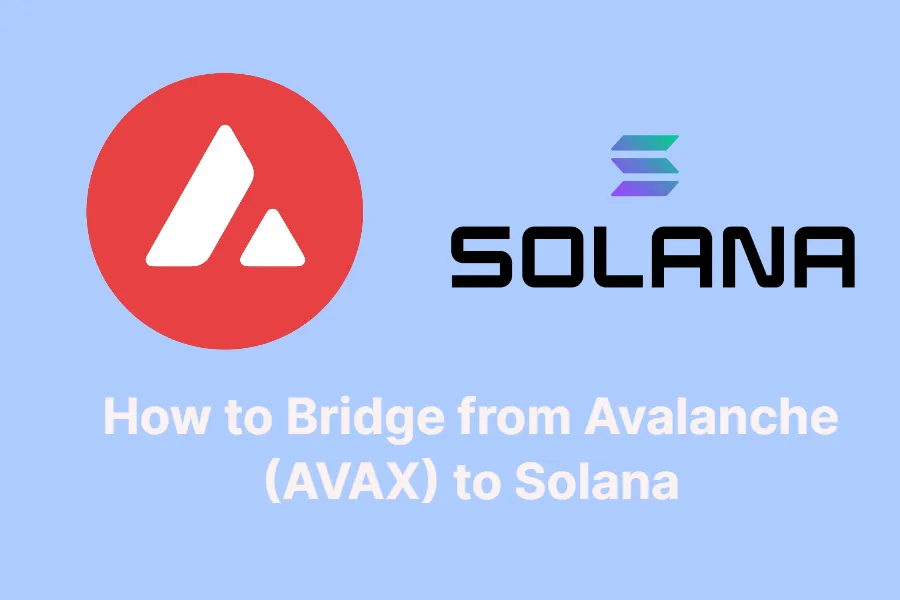As the world of blockchain continues to expand and evolve, it’s becoming increasingly important for users to be able to move their assets and data seamlessly between different networks. One way to do this is through the use of bridge protocols, which allow for the interoperability of different blockchains. In this article, we’ll explore how to bridge from Avalanche to Solana, two popular blockchain networks that have gained significant traction in recent years.
Why Bridge Between Avalanche and Solana?
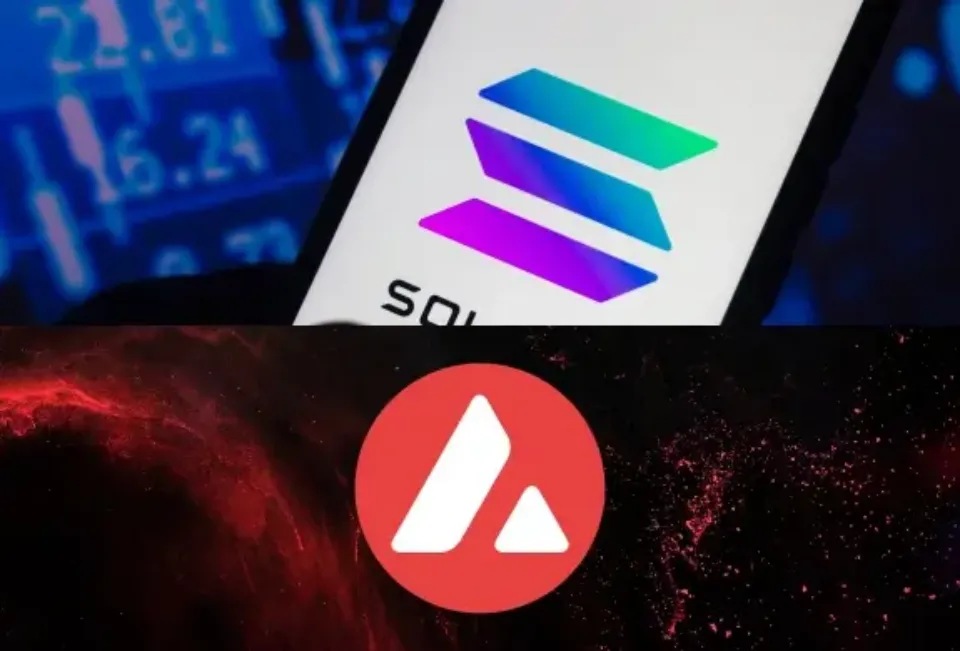
Avalanche and Solana are both high-performance blockchains that offer unique advantages for users. Avalanche is known for its fast transaction speeds and low fees, as well as its support for smart contracts and decentralized applications (dApps). Solana, on the other hand, is known for its blazing-fast transaction speeds, low fees, and support for a wide range of dApps and DeFi protocols.
By bridging between these two networks, users can take advantage of the strengths of both platforms. For example, they can use Avalanche for its low fees and support for smart contracts, while also leveraging Solana’s fast transaction speeds and robust DeFi ecosystem.
How to Bridge from Avalanche to Solana
To bridge between Avalanche and Solana, users will need to follow a few simple steps:
Step 1: Choose a Bridge Protocol
There are several bridge protocols that support Avalanche and Solana, including Wormhole, ShuttleFlow, and Hop Protocol. Each protocol has its own strengths and weaknesses, so users should research and compare different options before choosing one.
For the purposes of this article, we’ll focus on using Wormhole, which is a popular and reliable bridge protocol that supports a wide range of assets and networks.
Step 2: Connect to Avalanche Wallet
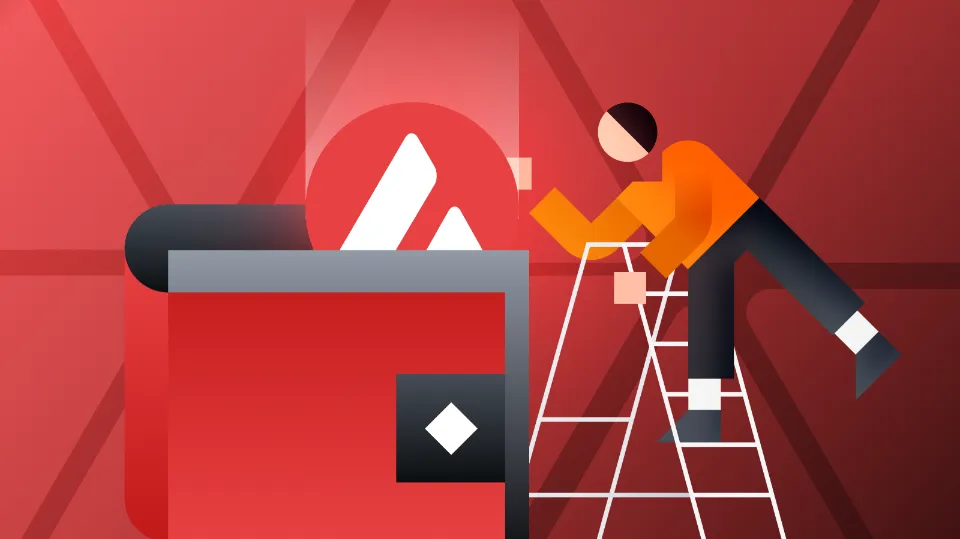
Next, users will need to connect to their Avalanche wallet, such as the Avalanche Wallet or Metamask. They should ensure that they have enough funds in their wallet to cover the transaction fees and any other costs associated with bridging. (Read More: How to Add Avalanche to MetaMask – 2023 Guide)
Step 3: Wrap Assets
Before assets can be bridged from Avalanche to Solana, they will need to be wrapped in a compatible format. For example, if a user wants to bridge AVAX (the native token of Avalanche), they will need to wrap it as a Wormhole AVAX token.
To do this, users can use the Avalanche Bridge, which allows them to deposit their assets and receive wrapped tokens in return. Once the assets are wrapped, they can be sent to the Solana network.
Step 4: Connect to Solana Wallet

Once the assets have been wrapped, users will need to connect to their Solana wallet, such as Sollet or Phantom. They should ensure that they have enough funds in their wallet to cover the transaction fees and any other costs associated with bridging.
Step 5: Bridge Assets
With both wallets connected, users can now bridge their wrapped assets from Avalanche to Solana using Wormhole. This can be done by selecting the wrapped assets in the Avalanche wallet and then selecting the destination Solana wallet.
Once the transaction is confirmed, users should see their assets appear in their Solana wallet. They can now take advantage of the fast transaction speeds and robust DeFi ecosystem of the Solana network.
Conclusion
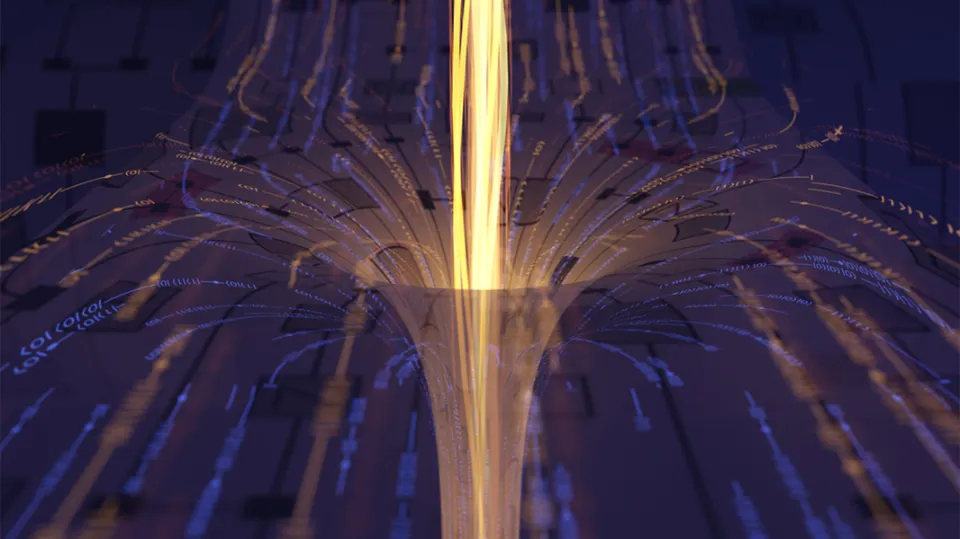
Bridging between different blockchain networks is becoming increasingly important for users who want to take advantage of the unique features and capabilities of different platforms. By bridging between Avalanche and Solana, users can enjoy the fast transaction speeds, low fees, and robust DeFi ecosystem of both networks. With the use of reliable bridge protocols like Wormhole, bridging between these networks is a simple and straightforward process.