As the blockchain ecosystem continues to grow, interoperability has become a crucial aspect of the industry. With multiple blockchains emerging and gaining popularity, the need to connect them has become paramount. In this article, we will discuss how to bridge from Solana to Arbitrum, two prominent blockchain networks.
Solana is a high-performance blockchain that is capable of processing up to 65,000 transactions per second. It has gained significant traction in recent years, particularly in the DeFi space, due to its fast transaction speeds and low fees. Arbitrum, on the other hand, is an Ethereum layer-2 scaling solution that enables faster and cheaper transactions on the Ethereum network.
Bridging from Solana to Arbitrum allows users to take advantage of the benefits of both networks. It enables users to access the fast and low-cost transactions offered by Solana, while also taking advantage of the vast ecosystem and liquidity of the Ethereum network through Arbitrum.
How to Bridge from Solana to Arbitrum?

Here’s a step-by-step guide on how to bridge from Solana to Arbitrum:
Also Read: How to Add Arbitrum to Metamask with Simple Steps
Step 1: Connect to Solana Wallet

The first step is to connect to your Solana wallet. There are multiple wallets that support Solana, including Sollet.io, Phantom, and Ledger. Choose a wallet that suits your preferences and connect to it.
Step 2: Transfer Assets to Wormhole

Once you have connected to your Solana wallet, the next step is to transfer your assets to the Wormhole bridge. Wormhole is a cross-chain bridge that enables the transfer of assets between different blockchain networks. To transfer your assets, you need to send them to the Wormhole Solana address.
Step 3: Create an Arbitrum Wallet
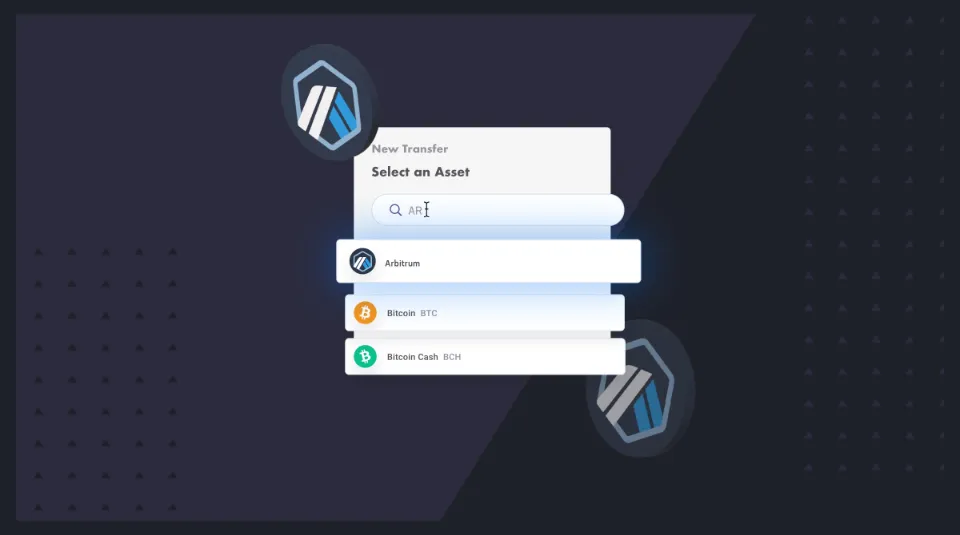
After transferring your assets to Wormhole, the next step is to create an Arbitrum wallet. You can do this by visiting the Arbitrum One wallet website and following the instructions. Once you have created your wallet, make sure to back up your seed phrase and store it safely.
Step 4: Connect to Arbitrum Network

The next step is to connect to the Arbitrum network. You can do this by selecting Arbitrum One from the network dropdown menu in your wallet. Once you have connected to the network, you should be able to see your assets in your wallet.
Step 5: Transfer Assets to Arbitrum

The final step is to transfer your assets from Wormhole to your Arbitrum wallet. To do this, select the asset you want to transfer from your Solana wallet and send it to the corresponding Arbitrum address. The asset should appear in your Arbitrum wallet once the transaction is confirmed.
Conclusion
In conclusion, bridging from Solana to Arbitrum enables users to take advantage of the benefits of both networks. With Solana’s fast transaction speeds and low fees, and Arbitrum’s scaling solution and vast ecosystem, bridging offers a seamless experience for users. By following the steps outlined in this article, you can easily bridge your assets from Solana to Arbitrum and start enjoying the benefits of both networks.



