Solana and Fantom are two popular blockchain platforms that are gaining traction in the crypto community. Both platforms offer high-speed transactions, low fees, and support for smart contracts, making them ideal for developers and users alike. However, despite their similarities, the two platforms operate on different networks, which can make it challenging to move assets between them. In this article, we’ll explore how to bridge from Solana to Fantom, enabling users to take advantage of the benefits of both platforms.
What is a Bridge?
A bridge is a mechanism that allows users to transfer assets between two blockchain networks. In the case of Solana and Fantom, a bridge can be used to transfer tokens from one platform to the other. Bridges typically work by locking up tokens on one network and issuing an equivalent amount of tokens on the other network. This process ensures that the total supply of tokens remains the same, while allowing users to move their assets between networks.
Also Read: How to Add Fantom to MetaMask In 2023?

The Solana-Fantom Bridge
To bridge from Solana to Fantom, we’ll need to use a bridge that supports both networks. Fortunately, there are several bridges that support Solana and Fantom, including the Wormhole and Anyswap bridges.
Wormhole
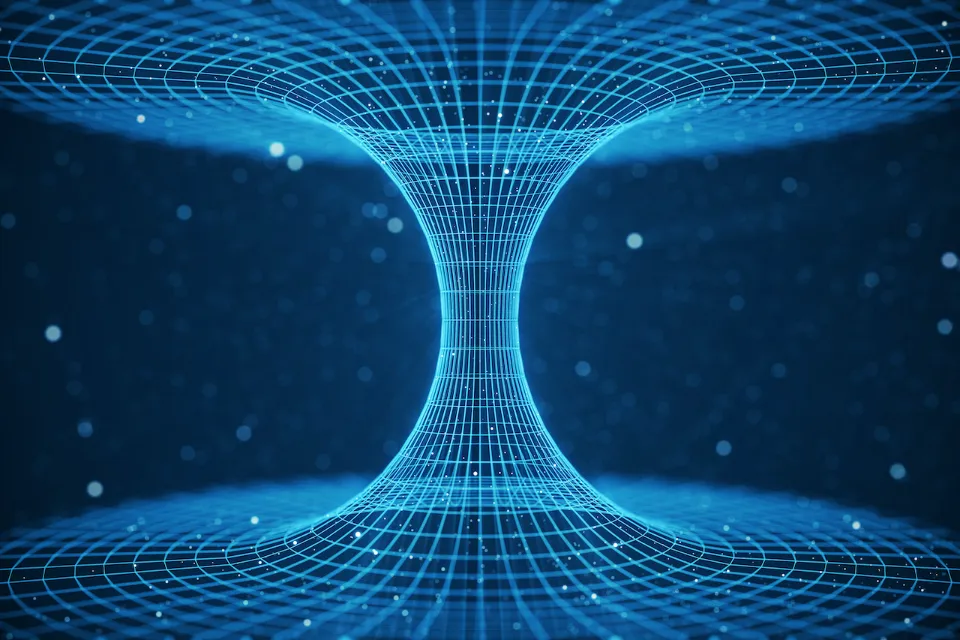
The Wormhole bridge is a cross-chain bridge that allows users to transfer tokens between Solana, Ethereum, and Binance Smart Chain. The bridge is decentralized and operates through a set of smart contracts that lock up tokens on one network and issue an equivalent amount of tokens on the other network. To bridge from Solana to Fantom using Wormhole, follow these steps:
- Go to the Wormhole website and connect your Solana wallet.
- Select Solana as the source network and Fantom as the destination network.
- Choose the token you want to transfer and enter the amount.
- Click “Bridge” and confirm the transaction on your Solana wallet.
Once the transaction is confirmed, the equivalent amount of tokens will be issued on the Fantom network. You can now use your tokens on the Fantom network.
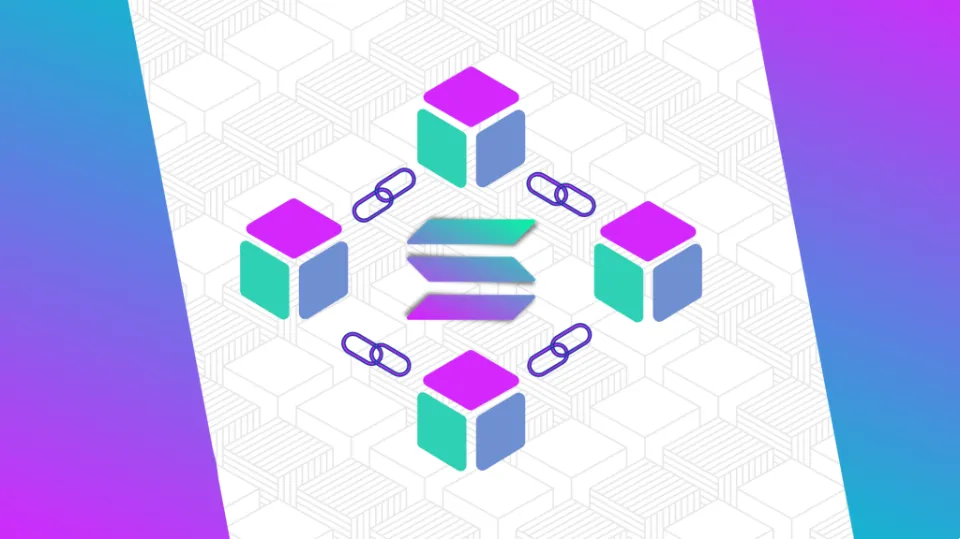
Anyswap
Anyswap is a decentralized cross-chain exchange that supports multiple blockchain networks, including Solana and Fantom. The exchange allows users to swap tokens between networks in a decentralized manner, without the need for a central authority. To bridge from Solana to Fantom using Anyswap, follow these steps:
- Go to the Anyswap website and connect your Solana wallet.
- Select Solana as the source network and Fantom as the destination network.
- Choose the token you want to transfer and enter the amount.
- Click “Swap” and confirm the transaction on your Solana wallet.
Once the transaction is confirmed, the equivalent amount of tokens will be issued on the Fantom network. You can now use your tokens on the Fantom network.

Things to Consider
When using a bridge to transfer tokens between networks, there are several things to consider:
- Fees: Bridges typically charge a fee for transferring tokens between networks. Be sure to check the fee before initiating a transfer.
- Time: The time it takes to transfer tokens between networks can vary depending on network congestion and other factors. Be sure to check the estimated time for the transfer to be complete.
- Risks: Bridges operate through a set of smart contracts, which can be subject to vulnerabilities and exploits. While most bridges are audited for security, there is always a risk when using a bridge to transfer tokens between networks.
Conclusion

Bridging from Solana to Fantom opens up new possibilities for users and developers alike. By enabling users to take advantage of the benefits of both platforms, bridges provide a powerful tool for creating decentralized applications and moving assets between networks.



