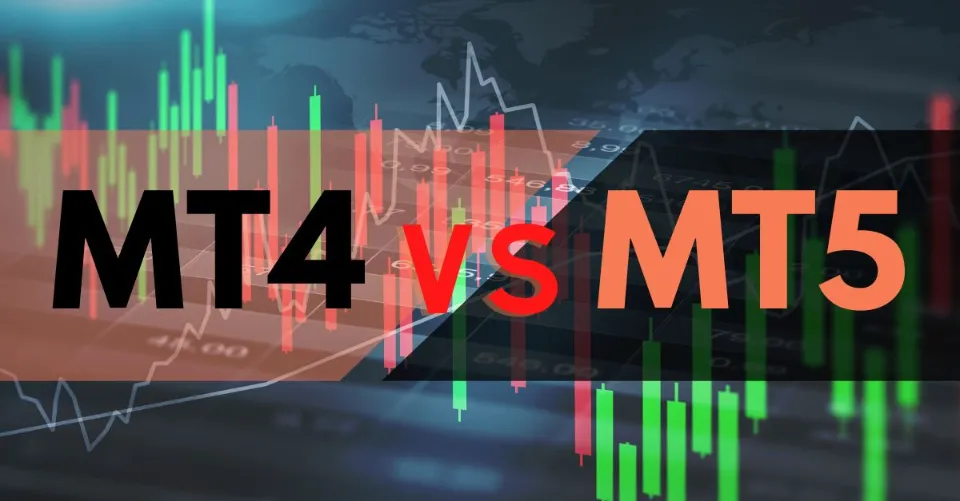The most well-known trading platforms in the world were created by MetaQuotes Software Corp. and are known as MetaTrader 4 (MT4) and MetaTrader 5 (MT5). They provide outstanding service to the millions of traders who use them every day. However, what distinguishes MT4 from MT5, and which platform is more suitable for you?
Here is a comparison of MT4 and MT5 in its entirety. Read, pick, and begin trading while having a trustworthy broker by your side!
What is a MetaTrader 4
The most widely used online trading platform by Forex traders is MetaTrader 4. Millions of users now have simple access to the financial markets thanks to its 2005 release. MT4 was designed specifically for trading currencies, but it can also be used to trade stocks, indices, and commodities via CFDs.
Because MT4 is versatile, user-friendly, and lets users tailor the interface to their needs, traders of all levels value it. Additionally, it provides sophisticated trading tools that let users apply their preferred tactics.
Read More: Crypto Compare Guide 2023 – Exchanges, Wallets, Tokens & More
What is a MetaTrader 5
A multi-asset trading platform called MetaTrader 5 was introduced in 2010. Although MT5 is quicker and more productive than MT4, it doesn’t replace the earlier platform because it is unique and simply provides more than MT4 does. Nearly all financial markets, including those for forex, stocks, indices, commodities, and even cryptocurrencies, can be traded using more instruments thanks to MT5.
Trading robots, algorithmic and copy trading, trading signals, advanced technical and fundamental analysis, and more are all available in MT5.

MT4 Vs MT5: the Main Differences
FBS provides trading on MetaTrader 4 and MetaTrader 5. Let’s evaluate them based on the most crucial factors.
| MT4 | MT5 | |
| Markets | Forex and CFDs | Forex, futures, stocks, bonds, and options market |
| Technical indicators | 30 | 38 |
| Graphical objects | 31 | 44 |
| Timeframes | 9 | 21 |
| Pending order types | 4 | 6 |
| Order fill policy | Fill or Kill | Fill or Kill, Immediate or Cancel, Return |
| Partial order fill policy | No | Yes |
| Economic Calendar | No | Yes |
| Email system | Yes (no attachments) | Yes (with attachments) |
| Fund transfer between accounts | No | Yes |
| Depth of market | No | Yes |
| Hedging | Yes | Yes |
| Netting | No | Yes |
| Exchange trading | No | Yes |
| Programming language | MQL4 | MQL5 |
As you can see, MT5 has more trading functionalities overall as well as more indicators and timeframes. But MT5 isn’t necessarily superior to MT4—it’s just different. But let’s go into more specifics.
Tradable Instruments
You can trade a wide range of assets, according to neither MT4 nor MT5. Only the broker with whom you open a trading account determines this. Both MT4 and MT5 are available for use when trading CFDs at FBS. The available trading instruments are:
- Forex
- Metals
- Energies
- Forex Exotic
- Stocks
- Indices
The one caveat is that only MT5 supports cryptocurrency trading.
Technical Indicators
30 technical indicators are available in MT4. If it’s not enough, you can download any of the 2000 unique indicators from the open-source Code Base. Additionally, MT4 provides more than 700 paid ones on the Market. For market analysis, this is unquestionably sufficient.
In contrast, MT5 offers 38 integrated technical indicators to help determine the direction of the market. Similar to MT4, you will have access to a huge number of paid and thousands of free custom indicators from its Market.
Charting Tools
31 graphical elements, including arrows, lines, channels, shapes, and the Gann and Fibonacci tools, are available in MT4 to help predict future price movements.
The drawing tools available in MT5 total 44, including channels, Gann, Fibonacci, and Elliott tools, as well as geometric shapes.
Timeframes
Only 9 timeframes are available in MT4: the minute (M1, M5, M15, M30), hourly (H1, H4), daily (D1), weekly (W1), and monthly (MN). These indicators might not seem like much compared to MT5, but they are sufficient for swing and long-term traders.
The timeframes offered by MT5 are minute (M1, M2, M3, M4, M5, M6, M10, M12, M15, M20, M30), hourly (H1, H2, H3, H4, H6, H8, H12), daily (D1), weekly (W1), and monthly (MN). Having such a large selection gives traders the opportunity to examine their preferred assets in greater detail.
Trading Orders
The four order types available on MT4 are buy limit, buy stop, sell limit, and buy stop limit. MT5 offers two additional types of pending orders—buy stop limit and sell stop limit—in addition to the four that MT4 offers. This makes a total of six pending order types available.
Economic Calendar
In MT4, there is no integrated economic calendar. However, it’s simple to use a third-party calendar to keep track of the pertinent business news. For instance, FBS maintains its own Economic Calendar to track the market-moving macroeconomic events.
An integrated Economic Calendar in MT5 provides relevant and timely information about macroeconomic events. Trading professionals can use it to keep track of significant financial announcements that could impact asset prices. If you want to better plan your trading, the Economic Calendar is a necessity.
Demo Trading
Demo trading is available on both MT4 and MT5. This entails that you can experiment with trading in actual market conditions without running the risk of losing money. Simply create a free Demo account is all that is required. With the exception of trading with virtual funds instead of actual funds, it functions exactly like a Real account. The best way for any beginner to examine the MT4 or MT5 platform and test the trading tools is through a demo account.
Usability & Mobility
There are three formats for MT4 and MT5 platforms: desktop, mobile, and browser.
- Desktop: Windows, macOS, Linux
- Mobile: Android, iOS
- Browsers: Mozilla Firefox, Google Chrome, Apple Safari, Microsoft Edge, Opera, and Internet Explorer
Design and usability are very similar between MT4 and MT5. The most frequently used features are the same, but the main menu has been slightly changed. The interfaces are adaptable to your particular trading requirements. You only need an internet connection to use these platforms.
MT4 Vs MT5: Pros & Cons
Let’s weigh the advantages and disadvantages of MT4 and MT5 to help you decide which is better for you.
MT4 Pros
- Because it is simpler to use than MT5, MT4 is ideal for novice traders.
- Due to the fact that MT4 was initially created to meet the needs of Forex traders, it is the best platform for trading currencies.
MT4 Cons
- MT4 has fewer trading options than MT5, for example.
- A little bit more slowly than MT5 is MT4.
MT5 Pros
- In addition to stocks, indices, commodities, and cryptocurrencies, MT5 also supports forex trading.
- In comparison to MT4, MT5 offers more timeframes, technical indicators, and charting tools.
MT5 Cons
- For new traders, the MT5 might seem like a trickier platform.
- Few developers of robots and expert advisors choose MT5.

Do You Want Access to the FIX API?
An essential tool for traders looking for real-time information about financial securities is the Financial Information eXchange (FIX) API. Both traders and market regulators share crucial information before and after trades via the FIX API, as well as information that verifies newly placed orders and completed trades.
Traders can gain from a FIX API integration in a variety of ways. Most importantly, when trading on a platform that offers FIX API integration, traders have more access to financial information, and the formatting of this information is standardized to streamline communications across any language barriers. To aid in the analysis of forex trades, the FIX API also makes it simple to create black-box strategies or private algorithms.
The MT4 trading platform is required if you want to use the FIX API. Through MT5, FIX API integration is not accessible.
Chart Time Frame Offerings
MT4 was designed with simplicity in mind. Casual and novice traders probably don’t require access to intricate and detailed time frame data, so MT4 is the easier option because it offers the resources you require without any of the complex features you don’t.
In order to conduct chart analysis with MT4, traders can select among nine different time frames. In contrast, MT5 offers 21 different time frames, which is a significant improvement over MT4’s selection. These adaptable options are superfluous for a lot of traders. However, access to these less frequently used time frames is very advantageous for some traders as well as specific types of trades, such as CFDs. This information may be essential to making informed trades, according to more knowledgeable or experienced traders.
Number of Order Types
The four standard order types available on MT4 are buy stop, buy limit, sell stop, and sell limit. For the majority of traders, these order types are sufficient to carry out your trading strategy while lowering your risk exposure and exerting more control over how you enter and exit your positions.
Along with two other options, MT5 provides buy stop-limit and sell stop-limit orders. Due to this, traders now have more options for when to buy and sell based on price movement. These order types might be used frequently by seasoned traders, but novice and casual traders are probably less likely to use them.
Programming Language
Depending on your trading requirements, MT4 and MT5 each use a different proprietary programming language that offers a variety of trading capabilities and customizations. On MT4, however, there is a greater presumption that traders will be looking for a platform that can be quickly installed and launched, requiring a minimum number of steps to set up functionality or develop a trading program.
This makes MT4 perfect for traders who are new to the market, are amateurs, or don’t want to develop their own scripts or algorithms to support their trading strategy. While MT5 has a more advanced programming language, it also gives users the option to create or edit scripts.
Unlike the MT4 user interface, MT5 allows trades to be executed using a single function.
Less Commonly Used Features
Pay attention to smaller criteria that could impact your trading experience as you weigh the pros and cons of MT4 versus MT5. For instance, while hedging is available on both platforms in some trades, only MT5 offers netting, which some traders rely on heavily to manage their relative risk exposure.
Additionally, MT5 provides slightly more technical indicators than MT4 in addition to tools like an economic calendar that allow you to keep track of pertinent news from various international markets. But once more, these increased offerings also lead to a more challenging platform and steeper learning curve.
A multithreaded strategy tester, fund transfers between accounts, and an embedded community chat are additional features that MT5 offers that MT4 does not. Every trader won’t be interested in these features, but you should assess your requirements to see if they are useful to you.
MT4 O MT5, Which One Should I Choose?
In conclusion, the main difference between MT4 and MT5 is that MetaTrader 5 was developed to attract market brokers beyond Forex, while For trading Forex and CFDs, MetaTrader 4 continues to be the industry standard.
The broker profile you are trying to develop will determine which is better, not which is worse. Whatever the final choice, from Smart Broker Solutions we offer both, MetaTrader 4 and MetaTrader 5 solutions to help you create your own broker and accompany you on the way with solutions tailored to your needs.
FAQs
Which Platform is Better for Me, MT4 Or MT5?
The platforms MT4 and MT5 are both well-liked by traders. MT4 is the best option if you are new to trading, to put it briefly. The fundamental features of MT4 are more than adequate for trading. Try MT5 if you have prior trading experience as it offers more features. Both MetaTrader 4 and MetaTrader 5 are accessible through FBS broker.
Can I Use Both MT4 and MT5?
If your chosen broker offers both MT4 and MT5, you can trade on both of them. You cannot, however, sign in to the MT5 platform with your MT4 account, and vice versa. This means that you will need two separate accounts.
Is MetaTrader Free for Me?
Yes, downloading and using MT4 and MT5 are both totally free. There are no costs or fees associated with using the platform.
Can I Trade in MetaTrader Without a Broker?
No, you need a broker to transact business. Trade execution tools are available on the trading platforms MT4 and MT5. You must, however, open an account with a broker, such as FBS, in any case.