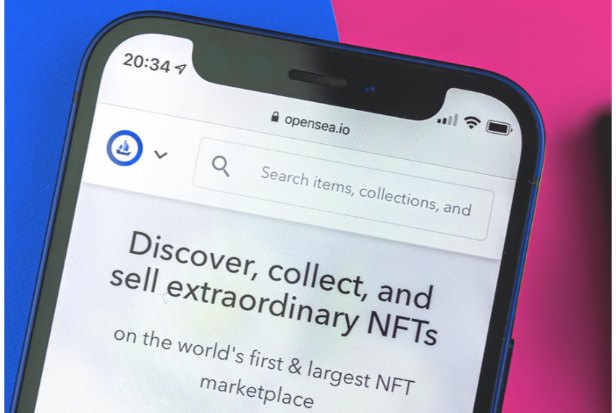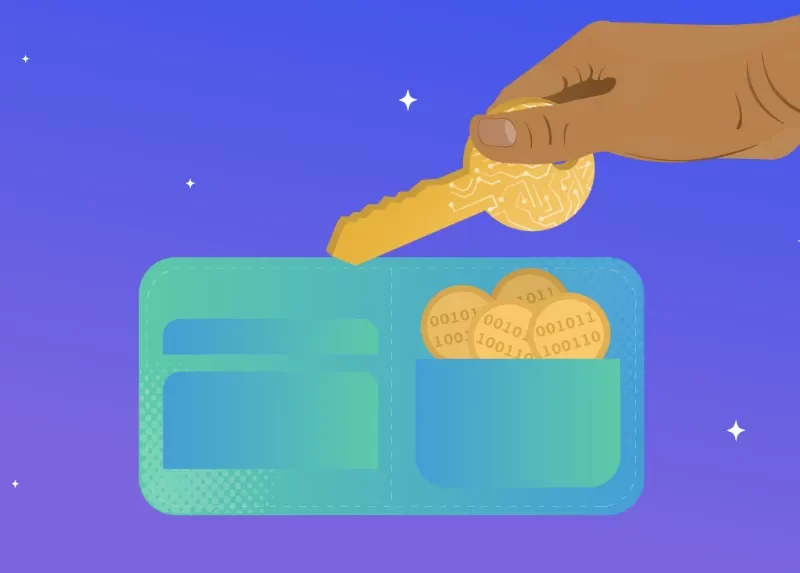OpenSea can pull data for digital assets and display them in their marketplace thanks to metadata, which is information that is embedded in the smart contract for an NFT. Digital assets such as NFTs contain metadata that shows details like special characteristics, names, descriptions, and images, ultimately allowing OpenSea to display them on their user interface.
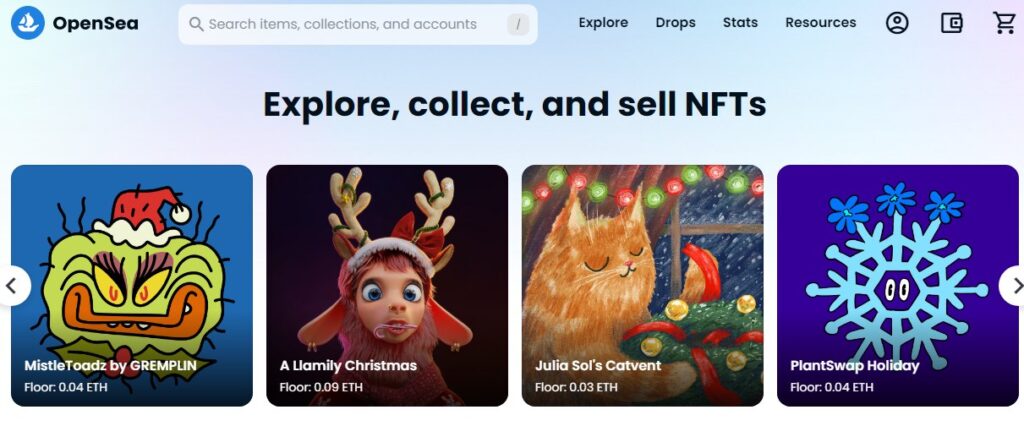
What is OpenSea Metadata?
A set of data called OpenSea metadata is used to describe an NFT’s attributes as well as its name, description, and link to the image asset.
The value of an NFT can occasionally vary by millions of dollars depending on these characteristics, also known as traits in the NFT space.
And while the dictionary definition of metadata is “a set of data that describes and gives information about other data” one important difference with OpenSea metadata is that it can change, which means there might be times when you want to refresh that data.
NFT project creators can effectively make the content dynamic rather than static by updating metadata to reflect trait evolutions of an NFT, cleaning up the metadata information, changing out the image asset, and adding new traits.
This has benefits and drawbacks because you don’t want your million-dollar NFT image asset URL to change, but some projects routinely update metadata to reflect updated characteristics and other crucial information about the asset (Example: if the asset grants access, has that access been used or not).
You might have recently minted an NFT but are unsure of its rarity or other characteristics, which is another reason to update OpenSea metadata. Following these instructions to refresh will add your asset to a queue for updating the metadata because unrevealed NFTs don’t display the asset image.
How to Refresh Metadata on OpenSea
On OpenSea, updating metadata is incredibly simple and can be done on any of the supported networks, including Ethereum, Solana, Polygon, Avalanche, and more. Follow the two steps below to get started:
- Step One: Go to the NFT page in your wallet or any other NFT with OpenSea metadata that you want to update.
- Step Two: Click the ‘Refresh Metadata’ button
The moment you press this button, the Metadata will instantly update and retrieve information from the NFTs smart contract to check if any of the properties have changed.
How Do I View the OpenSea Metadata for Any NFT?
- Navigate to Opensea.io in your web browser
- Click the project name link after typing the name of an NFT project. Be sure to click on the verified collection link which will contain a blue checkmark
- Click on an NFT asset on the project page that you want to see metadata for
- Scroll down and click Details
- Click on the Token ID
Does Refreshing Metadata on OpenSea Charge a Fee?
Metadata updates on OpenSea and alternative NFT Marketplaces like LooksRare, MagicEden, and Gem.XYZ are entirely free. This is so that the marketplace can pull the metadata from an off-chain data compiler since it is not an on-chain transaction.
About OpenSea
On the Ethereum blockchain, there exists a decentralized market called OpenSea for digital assets. Devin Finzer and Alex Atallah established it at the beginning of 2017. With millions of users and a daily trading volume of over $20 billion in digital assets, OpenSea has since developed into one of the biggest and most well-known decentralized marketplaces.
Users can purchase, sell, and discover a wide range of digital assets on OpenSea, including collectibles, gaming gear, and more. One of the distinguishing characteristics of OpenSea is that it enables users to look for assets using metadata, such as category, price, or even custom keywords.