Staking is a process of holding and locking up your cryptocurrency assets in order to support the network and earn SOL rewards. Solana is a high-performance blockchain that offers fast transaction processing and low fees, making it an attractive choice for staking. In this guide, we’ll walk you through the process of staking Solana on Phantom, a popular non-custodial wallet.
Read More: Custodial vs Non-Custodial Wallets – Difference & Which One to Choose
How to Stake Solana (SOL) on Phantom?
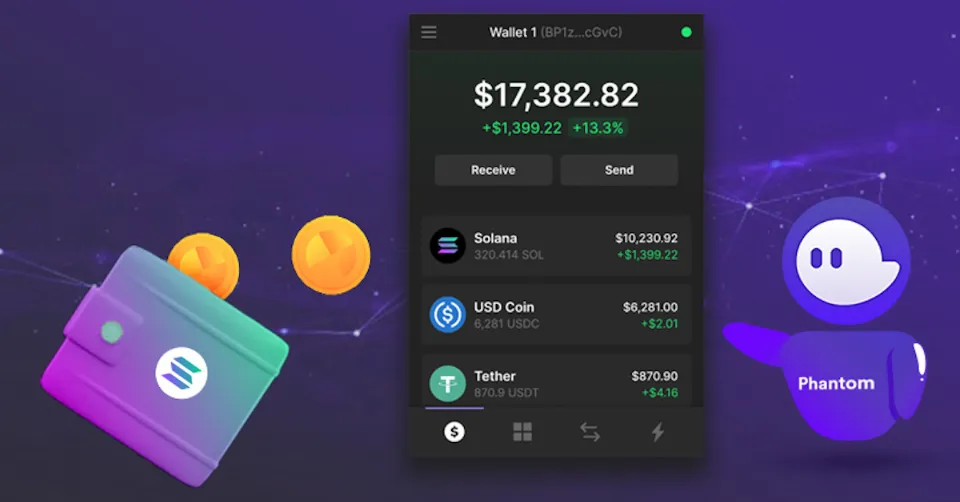
Step 1: Create a Phantom Wallet
To stake Solana on Phantom, you’ll need to have a Phantom wallet. If you haven’t already created one, you can do so by following these steps:
- Download the Phantom wallet extension for your browser (Chrome, Firefox, or Brave) or install the Phantom mobile app on your iOS or Android device.
- Follow the prompts to create a new wallet. Make sure to store your recovery phrase in a safe place, as this will be the only way to access your wallet in case you lose your device or forget your password. (Read More: Is Staking Crypto Safe & Is It Worth Staking Crypto?)
- Once your wallet is set up, you can add Solana (SOL) to your wallet by clicking on the “Add Token” button and entering the SOL contract address.
Step 2: Transfer SOL to your Phantom Wallet
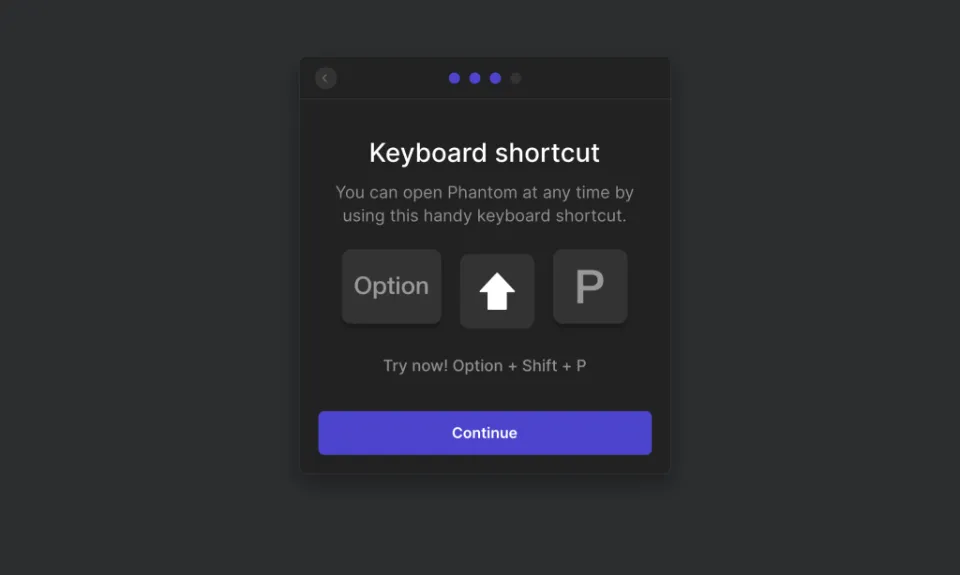
Before you can stake your SOL, you’ll need to transfer it from your exchange or other wallet to your Phantom wallet. To do this, follow these steps:
- Open your exchange or wallet and initiate a transfer of SOL to your Phantom wallet address.
- Wait for the transaction to be confirmed on the Solana blockchain. This typically takes a few seconds to a few minutes.
- Once the transfer is complete, you should see your SOL balance in your Phantom wallet.
Step 3: Delegate your SOL to a Validator

Now that you have SOL in your Phantom wallet, you’re ready to stake it and start earning rewards. To do this, you’ll need to delegate your SOL to a validator. Validators are responsible for validating transactions and maintaining the security and integrity of the Solana network.
- Open your Phantom wallet and click on the “Stake” tab.
- Click on the “Delegate” button and select a validator from the list. You can choose from a variety of validators, each with their own commission rates and reputation scores.
- Enter the amount of SOL you want to delegate and confirm the transaction.
- Wait for the transaction to be confirmed on the Solana blockchain. This typically takes a few seconds to a few minutes.
- Once the delegation is complete, you should start earning staking rewards. The amount of rewards you earn depends on the amount of SOL you’ve delegated and the commission rate of your validator.
Step 4: Monitor your Staking Rewards

You can monitor your staking rewards and track your performance by using the Phantom wallet’s staking dashboard. This dashboard shows your current staking balance, your staking rewards, and your validator’s commission rate and reputation score.
You can also withdraw your staking rewards and undelegate your SOL at any time by using the Phantom wallet’s staking interface. Keep in mind that there may be a cooldown period before you can withdraw your rewards or undelegate your SOL, depending on your validator’s settings.
Conclusion
Staking Solana on Phantom is a great way to support the Solana network and earn rewards for doing so. By following the steps outlined in this guide, you can easily stake your SOL and start earning staking rewards. Remember to choose a reputable validator with a low commission rate to maximize your earnings, and to monitor your staking performance regularly to ensure that you’re getting the most out of your staking investment.
Stake Solana (SOL) in the Following Different Exchange Platforms in BtcAdv!
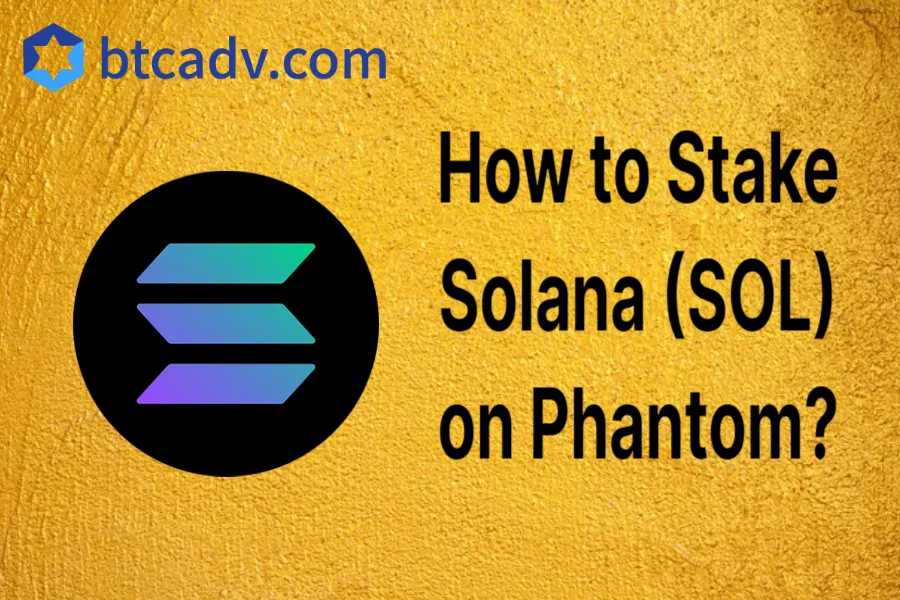
How to Stake Solana (SOL) on Phantom – Is It Easy to Earn SOL?
- Step 1: Create a Phantom Wallet
- Step 2: Transfer SOL to your Phantom Wallet
- Step 3: Delegate your SOL to a Validator
- Step 4: Monitor your Staking Rewards
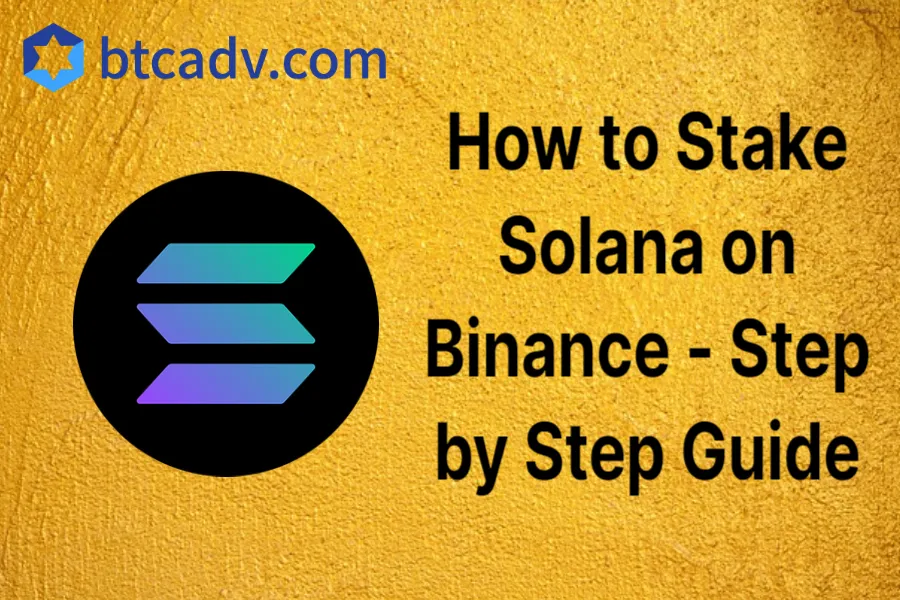
How to Stake Solana on Binance – Step by Step Guide
- Step 1: Create a Binance Account
- Step 2: Deposit Solana Tokens
- Step 3: Navigate to the Staking Platform
- Step 4: Choose Solana as the Staking Asset
- Step 5: Confirm and Stake

How to Stake Solana (SOL) in Ledger Live – Should I Try It
- Step 1: Purchase a Ledger Wallet
- Step 2: Transfer SOL Tokens to Your Ledger Wallet
- Step 3: Install the Solana App on Your Ledger Wallet
- Step 4: Connect to a Solana Staking Pool
- Step 5: Stake Your SOL Tokens

Solana(SOL) Staking on Huobi Pool – Easy Guide to Try
- Step 1: Create a Huobi Account
- Step 2: Deposit SOL into Your Huobi Account
- Step 3: Navigate to the Staking Page
- Step 4: Confirm Your Staking Request
- Step 5: Start Earning Rewards

Solflare Solana (SOL) Staking Guide – What Should You Pay Attention to
- Step 1: Create a Solana Wallet on Solflare
- Step 2: Transfer Solana to your Solflare Wallet
- Step 3: Choose a Validator to Stake your Solana
- Step 4: Stake your Solana
- Step 5: Monitor your Staking Rewards

How to Stake Solana on Coinbase – Is It Work?
- Step 1: Within Coinbase, navigate to the SOL tab.
- Step 2: Locate the section titled “Actions.”
- Step 3: Simply press the Stake button.
- Step 4: Choose the Blockdaemon validator.
- Step 5: Enter the amount of SOL you want to stake and follow the on-screen instructions


