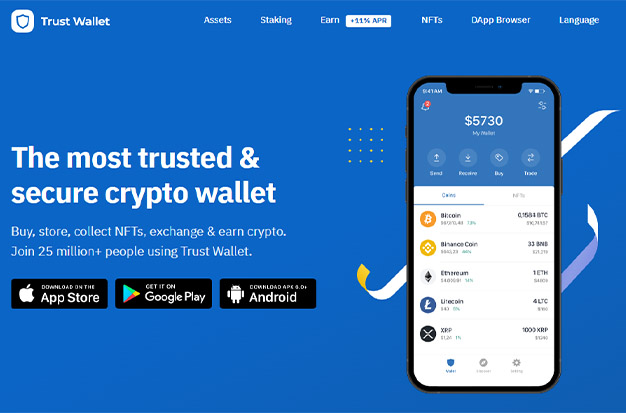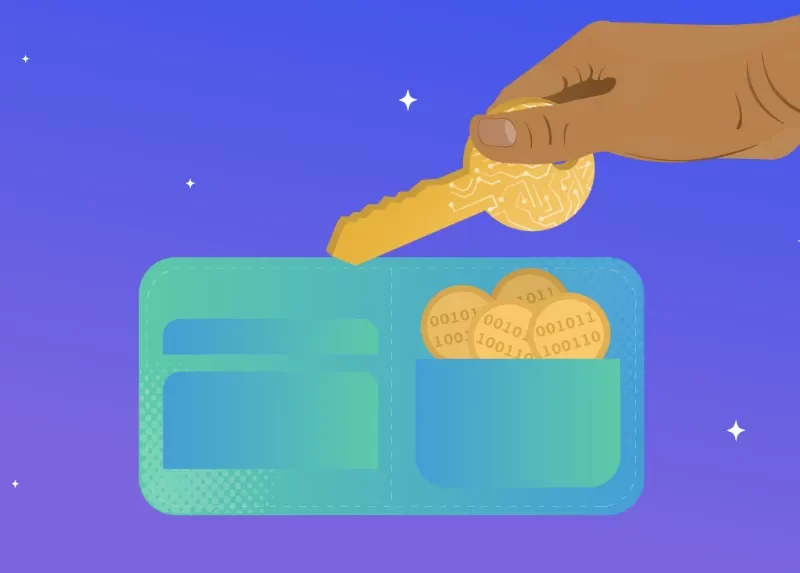Maybe you’ve made money with your cryptocurrency and want to deposit that money into your bank account or another exchange like Binance. However, Trust Wallet does not permit you to exchange your assets for fiat money. What do you do now?
To use another cryptocurrency exchange, you must move your assets from Trust Wallet. How to take money out of Trust Wallet is explained in the following five steps.
What Is Trust Wallet?
You can safely trade different cryptocurrencies using the cryptocurrency wallet software Trust Wallet. In order to protect your assets from unauthorized access, the program gives you a secure access key. Additionally, you can buy and sell thousands of different coins and blockchain types thanks to its multicoin support.
Through flexible interest rate staking of your assets, Trust Wallet makes your coins work for you. The program gives you a verified proof-of-stake certification so you can earn interest on your crypto assets. Your cryptocurrencies will continue to make you money on their own thanks to this automated feature.
How Does The Trust Wallet Work?
A multi-coin mobile wallet called Trust Wallet gives users access to numerous chains through a single application. Every blockchain is available as soon as you download the app, unlike browser-based wallets. To start conducting transactions or interacting with Decentralized Applications (DApps), no additional blockchain-specific information is required.
The Trust Wallet app is non-custodial because users have complete control over their seed phrase. In addition, the app allows you to view the artwork for Ethereum and BNB Smart Chain (previously Binance Smart Chain) Non-Fungible Tokens (NFTS). The Trust Wallet’s integrated DApp browser is another important feature.
Read More: Custodial vs Non-Custodial Wallets – Difference & Which One to Choose
How To Withdraw Money From Trust Wallet To Bank Account
Users of trust wallets may occasionally need to withdraw their cryptocurrencies. A transfer to another wallet or a transfer to an exchange account to convert to Fiat currency could be the causes of this procedure.
To withdraw funds from the Trust wallet, we must first open the application and choose the desired token.
Step 1. Choose Your Crypto
With more than 160k assets, the app can support more than 40 different blockchains. Unsupported coins and tokens won’t appear in the wallet and may not be recoverable. Please exercise caution when sending crypto.
Step 2. Confirm Balance of an Address
Verifying whether the addresses listed in your wallet actually hold cryptocurrency is essential. The best way to confirm your balance is to browse their respective blockchain explorers. In order to track your assets, it will be helpful if you have a record of a transaction or, even better, the addresses of your crypto holdings.
Step 3. Check Your Internet Connection and VPN Usage
You must be online for the app to function as usual. To connect to the internet, try launching a browser or another app. Turn your mobile data on and off and try connecting to a different WiFi hotspot. You should check your device’s settings or your Internet provider if there is a connection issue.
Sometimes when you are in a country that forbids access to websites or apps related to cryptocurrencies, your connection is blocked. Some users desire more privacy, and using a VPN is one way to add this level of protection. Being aware of restrictions and following them is important because it can also affect how well the app performs.
Step 4. Reimport your Wallet
You must make a backup of your wallet before continuing. The procedure entails taking out the wallet and putting it back. Ensure that you carefully adhere to the instructions.
Step 5: Test Another Device (Optional)
Using another device is an additional method to help better isolate the problem. Install the app and test it on a different phone or tablet if you have one. If a situation arises where a ticket needs to be submitted, the outcome of this test is helpful for our developers.

How To Withdraw From Trust Wallet To An Exchange
Whether you want to withdraw a stablecoin or a regular cryptocurrency from Trust Wallet, the process is the same:
- Open the Trust Wallet app and select the “Wallet” tab from the list of options.
- Select the cryptocurrency you want to send, then click “Send.””
Go to the wallet or exchange where you are sending your cryptocurrency. Find and “Copy” the “Receive” (or “Deposit”) address.
Go back to Trust Wallet and “Paste” the address into the “Recipient Address” box. - Enter the amount you want to send under “Amount” or click “Max.”
- Press onto “Next“
- Verify the information and click “Confirm” to complete the transaction.
Depending on the blockchain (or network) you’re sending this on, you may have to pay a transaction fee when sending your transaction if you want to withdraw money.
How To Withdraw Funds From Binance
If you haven’t already, you’ll need to set up Trust Wallet before you can begin withdrawing money from Binance.
On your Android or iOS smartphone, you can download the Trust Wallet app and finish the quick setup.
Next, log into your account at Binance.com and finish the two-factor authentication (2FA) verification process. The Binance mobile app on your phone is another option for gaining access to your Binance account.
To see the digital currencies you own, you can now quickly check your Binance account’s wallets.
- Go to the Trust Wallet app and turn on the cryptocurrencies you want to receive from Binance.
- Click on the digital token you want to receive after choosing it.
- Copy and paste the BNB wallet address after clicking the [Receive] button. Verify the network you chose very carefully. The BNB Beacon Chain (BEP-2) and BNB Smart Chain (BEP-20), which have various types of addresses, are both available for the use of BNB.
- Go to your Binance account and select [Security] from the [Account] drop-down menu.
- Select [Address Management] then [Add Address] to add your BNB wallet address after navigating to the [Withdrawal Whitelist] section from the bottom of the page.
- Fill in the necessary information as you go. Your BNB wallet address should be written on the address label.
- In the [Address] section, paste the BNB wallet address you copied from Trust Wallet. For your protection against money loss, Binance.com will automatically match the wallet address you add to the relevant network.
- Afterward, decide where the address originated. You have two choices here: Choose [Wallet] and then [Trust Wallet] rather than [Exchange].
- Click [Save] after selecting the [Whitelisted] checkbox.
- You’ll have to go through a security verification process with Binance.
- On the dashboard, click [Wallet] and then [Overview] from the drop-down menu to withdraw your BNB to your Trust Wallet app.
- Next, select [Withdraw] before selecting [Withdraw Crypto] in the upper right corner of the screen.
- Decide which coin, in this case BNB, you want to withdraw.
- Select [Select from Address Book] in the address section, enter the withdrawal amount, and then click [Withdraw].
- To finish the 2FA verification process and submit the transaction, click [Submit].
Why The Trust Wallet Is So Popular?
One of the most used software wallets among blockchain and cryptocurrency users is Trust Wallet. The straightforward user interface, quick speed, and adequate security of this wallet have all contributed to its growing popularity.
With native cross-chain swapping, users can switch between tokens in the Trust Wallet app. You can trade assets between networks easily using these services, which are powered by Binance DEX and 1inch.
For instance, you can exchange BEP-2 tokens for BEP-20 (BNB Beacon Chain to BSC and vice versa). Trust Wallet doesn’t charge anything for this service. Through Binance DEX, you can also place buy and sell orders.
For ERC-20 tokens supported by the 1inch protocol, there are also swapping options available. As an alternative, you can access AMM services like UniSwap directly from the Trust Wallet DApp browser.
Trust Wallet offers a flexible product for anyone looking to buy cryptocurrencies, HODLing coins, or using Decentralized Finance (DeFi) DApps. Offering simple, all-in-one solutions is a key component of the work involved in promoting the adoption of cryptocurrencies, and Trust Wallet does just that. Prior to making any investments, be sure to conduct your own research if you choose to purchase TWT.
Conclusion
You now know how to withdraw money from Trust Wallet. The token must first be exchanged on Trust Wallet for Bitcoin or Ethereum. Then, you need to deliver the Bitcoin or Ethereum to a well-known exchange that enables cryptocurrency withdrawals. Following the sale of your cryptocurrencies, you can withdraw fiat money from the cryptocurrency exchange and transfer it to your bank account or other exchanges.